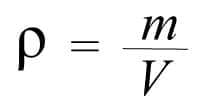
Would you like to learn to speak English but don’t have time to follow ad hoc courses in specialized schools? Would you like to improve your English language learning level but you don’t know how to proceed? Let me give you a little advice: turn to one of the many apps used for this purpose!
There are, in fact, a lot of applications, both for Android and for iOS / iPadOS, which can be exploited to study and deepen the knowledge of the English language, both by adults and children, as well as many useful solutions to carry out translations directly. from the smartphone or tablet screen. They are all fairly simple to use and, what’s more, free (at least basic).
Then? May I know what are you still doing standing there? Position yourself comfortably, give yourself a few free moments just for you and immediately start discovering which are the best apps for English currently on the square, by reading this guide of mine dedicated specifically to the topic. I am sure that, in the end, you will be able to say that you are very happy and satisfied. What do you say, we bet?
Index
- Best apps to speak English
- Duolingo (Android / iOS / iPadOS)
- Skyeng (Android / iOS / iPadOS)
- Memrise (Android / iOS / iPadOS)
- More apps for speaking English
- Best apps to translate english
- Google Translate (Android / iOS / iPadOS)
- Microsoft Translator (Android / iOS / iPadOS)
- More apps to translate English
- Best English apps for kids
- Fun English: Learn English (Android / iOS / iPadOS)
- Lingokids English for Kids (Android / iOS / iPadOS)
- More English apps for kids
Best apps to speak English
Would you like some suggestions on what are the best apps for speaking English ? Then go ahead and read. In fact, below you will find indicated and explained those that, in my humble opinion, represent the most interesting solutions of this type, both for Android and for iOS / iPadOS .
Duolingo (Android / iOS / iPadOS)
In an article focusing on what are the best apps for English , it’s practically impossible not to mention Duolingo’s name . In case you have never heard of it, this is an application for Android and iOS / iPadOS that offers many useful lessons to learn the basics of English (and more) and to perfect the knowledge of the language. It offers various levels of learning and tests through which to earn skill points and compare the results achieved with other users. It is free, but it is possible to make in-app purchases (at a basic cost of 1.09 euros) to access the offline lessons, remove advertising and enjoy other benefits.
To download the app on your device, if you are using Android , visit the relevant section of the Play Store and press the Install button . If you are using iOS / iPadOS , on the other hand, visit the relevant section of the App Store , press the Get button , then the Install button and authorize the download using Face ID , Touch ID or Apple ID password . Then, start the app by pressing the Open button that appeared on the screen or by selecting the relative icon that has been added to the home screen.
Now that you see the main screen of the app, create an account to be able to start using Duolingo, by tapping on the Start button , selecting English as the language to learn, indicating the reason that is pushing you to use the application, setting the your daily goal , specifying your current knowledge of the language and taking the initial test that is proposed to you. Then, choose whether to create a profile or not by clicking on the appropriate buttons.
Subsequently, you will find yourself in front of the main screen of the app, through which you can access all the lessons of the course, which will be unlocked as you make progress in learning the language.
By selecting, instead, the icon depicting a little man that you find in the lower part of the screen, you can access your profile and monitor the progress made; by tapping on the icon depicting a shield you can view the rankings and compare your results with those achieved by other users, while by touching the shop icon you can access the section to unlock the paid functions offered by the app.
Skyeng (Android / iOS / iPadOS)
Skyeng absolutely cannot miss in a post dedicated to the best apps for English . It is, in fact, the official application of the largest online English school in Europe with over 160,000 students from 32 countries , 115 courses and more than 11,000 teachers , including many native speakers of the United States, Great Britain and Canada. .
It was created by an international company based in the United States and allows you to take private lessons both from an app (available for Android and iOS / iPadOS ), and from a PC (directly from the browser) with flexible hours to be agreed with the tutors. The courses are numerous and intended not only for various age groups (there are also for children aged 4 and up) but also for different types of English to learn; for example, there are English courses for IELTS and TOEFL , English for travel and professional English for software programmers, doctors, lawyers and other professionals.
It should also be emphasized the presence of conversation clubs that allow you to talk for 30 minutes with other Skyeng students from various parts of the world (divided according to the level of English reached) and to debate with them on various topics: a great way to meet new people while improving your exposure and understanding of spoken English.
Another aspect to highlight is that, at the end of the courses, once the final exam is passed, a certificate is obtained that confirms one’s level of English on the CEFR scale ( Common European Framework of Reference for Languages , also known in Italy as the Common Framework European reference for the knowledge of languages ).
Regarding the prices of Skyeng : new members can take a free trial lesson to test their level of English without any obligation to purchase courses. Later, if you are satisfied, you can buy the courses you are interested in with prices starting from 9.90 euros for lessons for adults and 4.90 euros for lessons for children , with the possibility of purchasing packages consisting of 4-64 lessons and get free lessons by inviting your friends to subscribe to the service.
By registering with the code ARANZULLA2 you can get 2 free lessons with the purchase of any package starting from 8 lessons.
To request your free trial lesson on Skyeng , connected to the official website , fill out the form relating to the free trial lesson by entering your name , email and telephone number in the appropriate fields and click on the FREE TRIAL button . To validate your account, you will then need to log into your mailbox, open the message received from Skyeng and click on the button to set your profile password .
Alternatively, you can proceed directly from the app : click on the Subscribe button , then on the English item (to choose learning with expert teachers and an interactive platform ) and then on the Continue button . Then fill out the form that is proposed to you with Name , Telephone number and E-mail address , press the Register button and finally choose whether to pay for the lessons now and get bonuses (e.g. up to 3 lessons as a gift) or whether continue without bonus to request your free trial lesson (you can switch between options with a swipe from right to left).
Regardless of the method chosen for registration, within 1 hour you will receive a call from Skyeng (at the telephone number indicated during registration) to agree on the day and time of your free trial lesson .
In the meantime, you can have fun familiarizing yourself with the Skyeng app which, on its Home screen , allows you to quickly access many interesting contents: in addition to the available courses (dedicated to various topics and situations, for example job interviews and travel), they are the dictionary with which to practice marking, for example, the words learned and the wrong verbs; of free videos with which to practice and learn interesting facts about various topics in English and, finally free audiobooks in English to improve speech intelligibility.
Moving on to the other sections of the app, the tasks assigned by the tutors chosen for their courses appear in Homework ; in Messages you can communicate with teachers, while the Profile section contains information about your account, app settings (accessible by pressing the gear icon), some advice on courses to attend and instructions for getting free lessons by inviting their friends to join Skyeng.
For more information, you can consult the official Skyeng website and browse the various pages of the app. Anyway, I assure you that it is really all very intuitive.
Memrise (Android / iOS / iPadOS)
Another application that I strongly suggest you consider to learn to speak English is Memrise . It is a tool for Android and iOS / iPadOS thanks to which it is possible to study the English language (but not only) through various tests and exercises aimed at stimulating the mind to speed up the learning of new terms and grammar rules. Basically it is free, but to have full access to all the contents and extra functions, such as the ability to download the lessons offline, you need to sign up for a special subscription (at a basic cost of 7.11 euros / month).
To download the app on your device, if you are using Android , visit the relevant section of the Play Store and press the Install button . If you are using iOS / iPadOS , on the other hand, access the relevant section of the App Store , first press the Get button , then the Install button and then authorize the download via Face ID , Touch ID or Apple ID password . Then, start the app, by touching the Open button that appeared on the display or by selecting the relative icon that has been added to the home screen.
Once the main Memrise screen is displayed, tap the Choose which language to learn button , select English , indicate your level of knowledge of the language and select the motivation that is pushing you to use the app, then create your account providing the e-mail address or using an account between Facebook and Google.
Then follow the short introductory lesson that is proposed to you and you will find yourself in front of the Home screen of the app, through which you can select the lessons to follow, which will be unlocked as you make progress. By going, instead, in the You section (accessible by selecting the appropriate item at the bottom of the screen), you can view your profile, the progress made and view the rankings, while by selecting the item Plans you can access the app section through the which to subscribe to Memrise’s paid plans.
More apps for speaking English
In addition to the apps for speaking English that I have already reported to you in the previous lines, you can consider also those that I have included in the list below. They are equally valid. Try them now!
- ABA English( Android / iOS / iPadOS ) – free app that offers interactive lessons that start with short films with native speakers and that involve the user and facilitate learning English. Eventually it is possible to activate the paid subscription (at the basic cost of 6.24 euros / year) which offers extra benefits, such as the possibility of having direct contact with one of the many teachers who can ask for clarification on any linguistic doubt.
- Babbel( Android / iOS / iPadOS ) – free English learning app offering varied lessons and exercises for written and oral comprehension. It should be noted that to access the advanced lessons it is necessary to subscribe to a subscription plan (at the basic cost of 9.95 euros / month).
- Video streaming app– for the study of the English language, you can also turn to all those apps that offer movies and TV series in streaming video in the original language and with subtitled content. They can prove extremely useful for both learning pronunciation and understanding content. For more details, you can take your interest in my tutorial on how to watch movies in streaming and my post on TV series in streaming .
Best apps to translate english
Now let’s move on to what are the best apps for translating English . In the following steps, therefore, you will find indicated what I believe to be the most interesting solutions that you can use to translate words from English into Italian (or into other languages). Again, these are apps available for both Android and iOS / iPadOS .
Google Translate (Android / iOS / iPadOS)
When it comes to the best apps for English and in particular the solutions that allow you to perform translations, it is practically a must to mention the official application of Google Translate , available for Android and iOS / iPadOS. The famous service offered by Google allows you to translate words and phrases and supports hundreds of different languages, even offline. It allows you to translate both by writing the text you are interested in and by framing it with the camera, as well as vocally. All free.
To download the application, if you are using Android , visit the relevant section of the Play Store and press the Install button . If you are using iOS / iPadOS , on the other hand, visit the appropriate section of the App Store , press the Get button , then the Install button and authorize the download via Face ID , Touch ID or Apple ID password . Then, start the app by pressing the Open button visible on the screen or by selecting the relative icon that has been added to the home screen.
Now that you see the main screen of Google Translator, set to English the native language and Italian the destination (or vice versa, depending on your needs), by tapping on the appropriate menu that are at the top, then type the text you want to translate in the Enter the text field and, in a few moments, you will be automatically provided with the main and alternative translations.
If you want, you can enter the words to be translated also with handwriting, by first tapping on the Handwriting item that you find attached to the text entry box.
If you then want to translate a text by framing it with the device’s camera, tap the Camera item and, within a few moments, you will see the translation appear on the display, changing the framed words directly in real time. You can also take or take a photo that contains the texts to be translated by selecting, respectively, the items Detect and Import after enabling the function to use the camera.
To carry out a vocal translation, on the other hand, select the wording Voice and start dictating, while to translate a conversation in real time you have to tap on the wording Conversation .
Microsoft Translator (Android / iOS / iPadOS)
Microsoft Translator is the Google Translate counterpart made available by the Redmond company. It is a totally free app available for both Android and iOS / iPadOS thanks to which it is possible to translate single words and entire texts in English, as well as in many other languages, in an incredibly simple and fast way. Even in this case, what you want to translate can be typed, dictated by voice or framed with the device’s camera. Note that it also integrates a handy phrase book.
To download Microsoft Translator, if you are using Android , access the relevant section of the Play Store and press the Install button . If you are using iOS / iPadOS , on the other hand, visit the appropriate section of the App Store , press the Get button , then the Install button and authorize the download via Face ID , Touch ID or Apple ID password . Then, start the app by pressing the Open button visible on the screen or by selecting the relative icon that has been added to the home screen.
Now that you see the main screen of the application, tap on the button depicting the keyboard , select English as the source language and Italian as the output language from the appropriate menus at the bottom and type the text to be translated in the field at the top . Subsequently, you will see the translation appear automatically.
If, on the other hand, you wish to carry out a translation by framing the image that contains the text of your interest, go back to the main screen of the app and press the button depicting the camera , while to dictate the text to be translated just tap the button with the microphone . I point out that you can also translate a conversation in real time, simply by tapping on the button depicting the two men talking .
As I had anticipated, the Microsoft translator also includes a phrase book that you can decide to use if necessary. To use it, all you have to do is select the book icon that you find in the lower right part of the main Microsoft Translator screen.
More apps to translate English
None of the apps for translating English that I have already proposed convinced you in a particular way and would you therefore like me to suggest alternative solutions? Then try the further solutions of this type that you find reported in the following list. I sincerely hope they are able to satisfy you.
- iTranslate( Android / iOS / iPadOS ) – very popular app that allows you to do accurate translations in over 90 languages, including English. It also supports voice translation, that via the camera and integrates a dictionary with synonyms and meanings. It’s free, but some advanced features, such as offline translation support, are only available by upgrading to the Pro version (at a basic cost of € 4.99 / month).
- Speak to Voice Translator( Android ) – free app that allows you to make voice translations quite precisely and accurately. Note that there are four different online translation services to choose from, and it requires an Internet connection to work. Offers in-app purchases (at a base cost of 59 cents) to remove advertising.
- Speak and Translate( iOS / iPadOS ) – specific application for voice translations in over 50 languages and text translations in over 100 languages. You download for free, but to access all the functions offered, you need to upgrade to the Premium version (at a basic cost of € 4.99)
Best English apps for kids
Now I want to tell you what, in my opinion, are the best apps for English for children , both for Android and for iOS / iPadOS . You will find them indicated in the following steps. Happy download!
Fun English: Learn English (Android / iOS / iPadOS)
Among the best English apps for kids, Fun English: Learn English is undoubtedly worthy of attention. It is, in fact, an application designed for children aged 3 to 10, with imaginative and cheerful graphics, which is divided into various English lessons and numerous educational games in which music, songs and sound effects are combined. . Eventually, it offers in-app purchases (at a base cost of € 3.49) to unlock extra games.
To download the application, if you are using Android , access the relevant section of the Play Store and tap the Install button . If you are using iOS / iPadOS , visit the appropriate section of the App Store , tap the Get button , then the Install button and authorize the download via Face ID , Touch ID or Apple ID password . Then, start the app, by tapping the Open button that appeared on the display or by selecting its icon that has just been added to the home screen.
Once the main screen of the app is displayed, to start using it, press the button I am a new user , follow the short introductory tutorial proposed and tap on the item Not now . Then you have to select the category of games of interest and the specific game to start.
Lingokids English for Kids (Android / iOS / iPadOS)
Lingokids English for Kids is another app for children aged 2 to 8 for learning English. It is free and offers many educational games through which to learn the language in question. It has simple and colorful graphics and does not have advertising banners. Note that it offers in-app purchases (at a base cost of 9.99 euros) to unlock additional games and content.
To download the app on your device, if you are using Android , visit the relevant section of the Play Store and tap the Install button . If you are using iOS / iPadOS , on the other hand, visit the appropriate section of the App Store , tap the Get button , then the Install button and authorize the download using Face ID , Touch ID or Apple ID password . Then start the app by pressing the Open button that appears on the screen or by selecting its icon that has just been added to the home screen.
Now that you see the main screen of Lingokids English for children, press the Next button , specify the level of knowledge of the English language of the child who will use the app, his age , his name and register for the service with the address email or with your Facebook account.
Now, set a reminder to remind you when to use the app, press the Play button located at the bottom of the screen and select a game from those proposed.
Please note that the app includes specific sections for parents, which can be accessed from the main screen. More precisely, by tapping on the icon with the house at the bottom you can read articles and watch videos about learning English in children and get in touch with other parents, by pressing the icon with the book it is possible keep track of the progress made by the child, while selecting the whiteboard icon with the graph you can consult the generated reports.
More English apps for kids
Looking for other English language learning apps specifically for kids? Then immediately test the ones I have selected for you and that you find reported in the list below.
- English for Kids( Android / iOS / iPadOS ) – developed specifically for children aged 2 to 6, this app allows you to learn the English language through a rather simple play process. It allows you to memorize over 100 words and improve learning skills through a series of enjoyable games. It’s free, but offers in-app purchases (starting at € 1.09) to unlock extra games.
- ABC English Alphabet( Android ) – totally free app that, through an exercise training, allows children to learn the basics of the English language starting from the alphabet, thus discovering writing and pronunciation in a cheerful and fun way.
- The Sound of Letters( iOS / iPadOS ) – app that aims to teach children the sounds of letters in English (and not only), allowing them to identify them within the words, all through nice games. It costs 4.99 euros.
Leave a Reply