
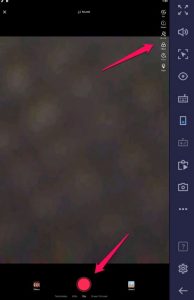
Tik Tok allows people to share short videos centered around nearly any topic, including humor, music, and dance, and edit them in any way they see fit.
Being that it began as a lip syncing app, adding sound and music to your TikToks is a vital part of the video making experience.
You used to be able to upload your own sounds and music directly within the app, but TikTok recently discontinued that feature due to copyright issues.
Now, if you want to add sound to a TikTok, you have two options: Choose one of the sounds that exist on the platform already, or add them to the video using a third party app.
Here’s how to add sounds to your TikTok video, using apps available for both iPhone and Android devices.
How to add a sound to a TikTok video within the app
1. Record your TikTok video as you normally would. Once you’re done reviewing the footage, in the bottom-left corner of your video, tap “Sounds.”
2. Select a song from the list of songs. To see more than just the recommended list, tap “More” at the beginning to bring up the music menu in full.
3. Click and drag the soundwaves at the bottom to the left or right, to choose which part of the song you want to play in your video. Tap the checkmark when you’re done.
4. Once you’re satisfied, continue to follow the on-screen prompts to finish uploading your video as you normally would.
Leave a Reply