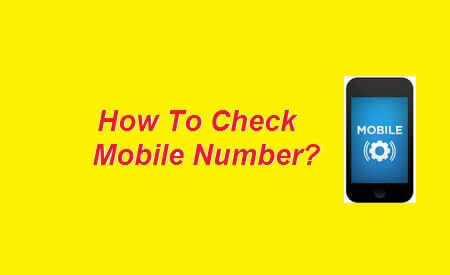
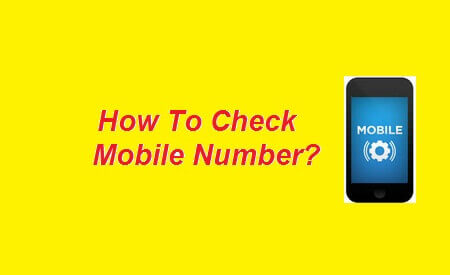
The topic on how to check your MTN, Glo, Airtel, and Etisalat/9mobile phone number is probably long due. It would interest you to know that a lot of people are still wondering how to get this done, hence, the reason for this post.
Back in the days when SIM cards and GSM network operations in Nigeria where still fresh, SIM packs often comes with the sim number from the network operator.
Soon, things changed, being able to acquire sims is free now. The only payment made at the purchase stand (if any), is often returned back as recharge card on the sim.
With this advancement, network operators like MTN, Glo, Airtel and Etisalat (reformed to 9mobile) no longer include the phone numbers in the pack.
Upon registration, either using Glo, Airtel, MTN or 9mobile, the number will be written out for you instead of being inscribed in the sim pack.
Now, mistakes happen. Loosing the number is quite easy. However, there’s a simple way to know your phone number on Airtel, MTN, 9mobile and Glo.
Simplest Ways To Check For Your Mobile Phone Number
What’s the simple way? Simply recharging your phone and either sending a text message, or flashing a phone close to you.
That’s basically the most logical way to retrieve your phone number.
What if there is no other phone within reach? We have social media now. Simply relate with your friend who is distant. Chat them up via WhatsApp using your phone number and they could help you with your phone number.
Alternatively, inform them of your ordeal, flash or call them and I am sure they will effortlessly copy and send your number to you.
If those processes seem too much for you, there are USSD codes you could dial to check your phone number. These USSD codes is valid on the major GSM network operators in Nigeria.
Using any of these methods comes in handy in a case where you have multiple sims for multiple reasons.
MTN night call for example, offers 500MB for N25. This can only be done once per might. If you have 5 MTN sims, you could get 2.5GB of data for just NGN125 Naira for one night.
You would agree that’s good value for your sim cards.
Oh well, enough of the rumbling. Let’s talk on how you can check your phone number via USSD codes.
Code To Check MTN Phone Number
Starting off, is with MTN. Here, I will show you how you can check your MTN phone number.
Step #1:
Dial *123#, follow the onscreen instructions. Where requested, respond with 1 and select the My Tools option. Thereafter, select option 5 in my tools to request for your phone number.
Your MTN phone number should be displayed on your Screen at this point.
Remember you should perform this task from the MTN SIM you’d like to know the number.
Step #2:
This involves a method we’ve discussed earlier – sending a text message. In this case, you could send a please call me back request.
To send a please call me back request on MTN, simply dial *133*1*recipient’s number#. This will send a Call me, I love you message.
Do note: The recipient’s number is the phone number of the receiver and it has to be an MTN number. This is free hence, you do not need to have airtime before being able to send a call me back request.
How To Check Glo Phone Number
Being able to check your Glo phone number is also quite easy.
The USSD code for checking a Glo phone number is *135*8#. Simply dial that code and your phone number should be presented.
Alternatively, dial 1244 and call. Your number will be read out to you. In this case, you should have a writing material beside you beforehand.
USSD Code To Check Airtel Phone Number
Performing the same step on the Airtel number is also quite easy. Although not as easy as that of Glo, its actually quite similar to that of MTN.
On an Airtel SIM, simply dial *121# and follow the onscreen instructions. Reply with 1 which indicates My Account option.
When the next options shows up, reply with 1 which is My Number option. Your phone number will be displayed on the screen. You can copy it out if you want.
How To Know Etisalat / 9Mobile Phone Number Details From SIM Card
Etisalat recently transitioned to 9Mobile. Hence, do not get confused with the names as they are both the same. Literally every Nigerian should know that.
Etisalat also known as 9mobile has the easiest method to know your phone number.
Simply dial *248# and your phone number will be displayed.
If for any reason, you forget these codes or processes, simply follow the earlier steps of reaching out to someone close to you.
If you happen not to have enough airtime for those steps, you can simply send call me back which should work just fine. The code for sending call me back text on MTN is posted above and call me back messages are free on every network.
Having read this, you should check out the Cheapest and Best MTN Data plans. You should also check out the cheapest Glo data plans in the market today.
If you have any questions to ask in regards checking your phone number on the GSM network operators stated above, please be sure to drop a comment and I will reply as soon as I can.
Share This Post: If you think this post can be helpful to somebody else, please share it using the buttons below!
Leave a Reply