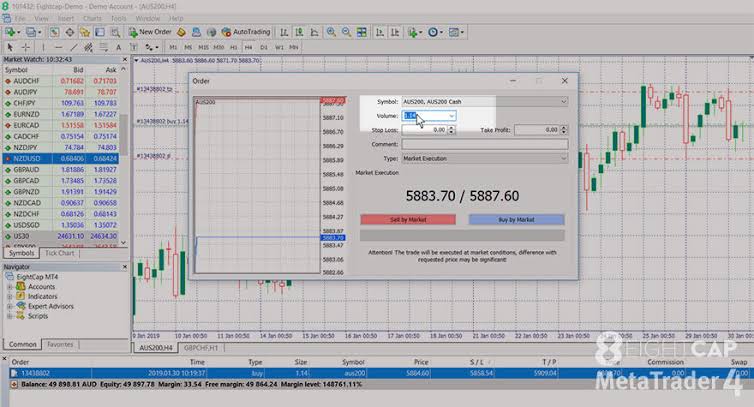
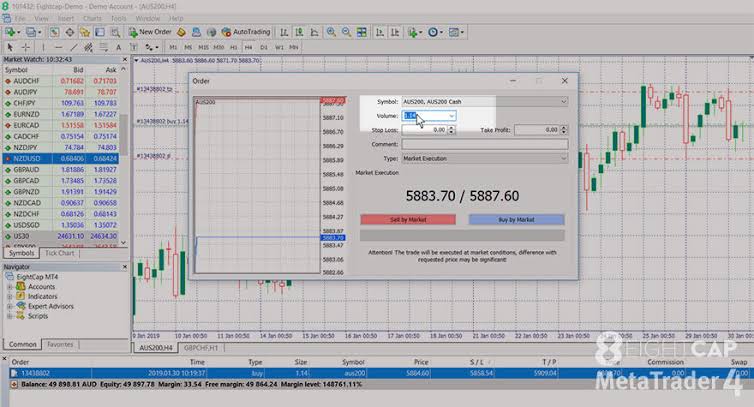
How to download MT4
Finding it difficult to download MT4, well if that is the case you are in the right place in this session Boldtechinfo will give you a step by step guide in downloading MT4.
Downloading MetaTrader 4 from IG is simple. Below is a guide explaining how go about it.
1. Create a live IG account
For a demo MT4 account, visit MT4 demo account creation page, immediately after that you;
2. Visit your My IG dashboard and follow the next step which is;
3. Click on ‘add an account’ at the bottom right of the screen
How to download MT4
4. Select an MT4 CFD account
5. Follow the on-screen prompts to complete the download process.
If you have trouble logging in, check our MT4 help and support area.
Hope this tips were helpful to You. Please share.
Leave a Reply