

You can force 4G LTE on your Android 4G smartphone with the help of the straightforward guide this post and luxuriate in a faster 4G internet browsing on a 2g/3G network dominated areas.
4G is one among the fastest network broadband available at the instant in most developing country, though the likes of Samsung and hauwei has been ready to build and test the newest 5G network enabled moderns and devices, but yet to be officially available for global use, so literally 4G is that the latest, if you own a 4G enabled device here is how you’ll force 4G/LTE only network mode thereon .
By default in most 4G Enabled smart phones, one can only set the network mode to Auto mode that’s 4G/WCMA/2G, which suggests that your network mode will randomly switch to H+ if 3G networks is dominant over that of 4G in your current location, which could disrupt your browsing speed.
HOW TO FORCE 4G LTE ONLY MODE ON ANDROID PHONES
Follow the instructions below to force 4G LTE network on your Android phone.
1~ Download the MTK Tool and install
2~ Enable developers option on your Android smart phone, to do that go to phone settings, about phone, then Tap on the build number 5 times, you will receive the “Now a developer” prompt
3~ Open the MTK tool and Click on MTK,
4~ Under Telephony, select Network selecting, then Select the Sim card you wish to set to 4G only for dual sim phones
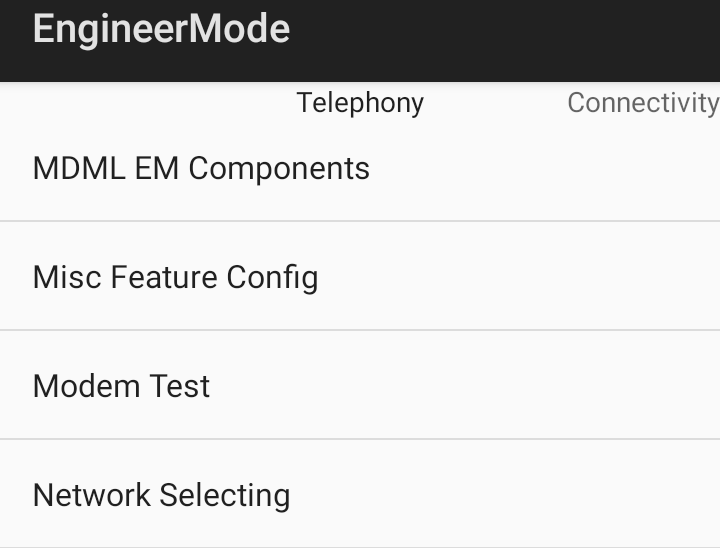
5~ and set it it 4G or LTE only as seen on the screenshot below
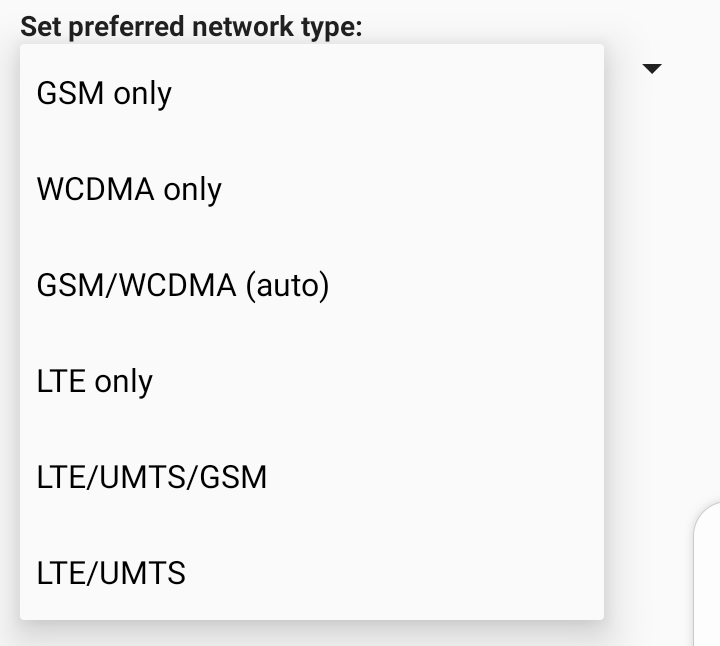
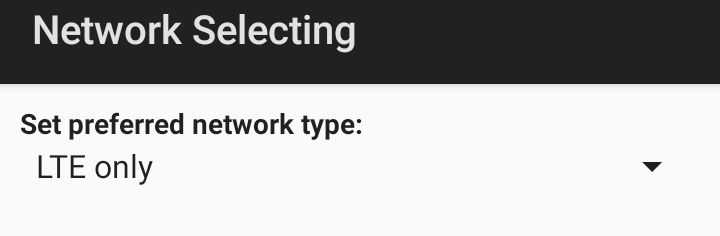
Thats it, you’ll now enjoy uninterrupted 4G/LTE internet browsing on your android smartphone, this tweak works out well on MTK powered devices
The side effect of this is often often that you simply won’t be able the dial USSD codes phone when this is enabled and won’t be ready to receive calls too in some cases.
Leave a Reply