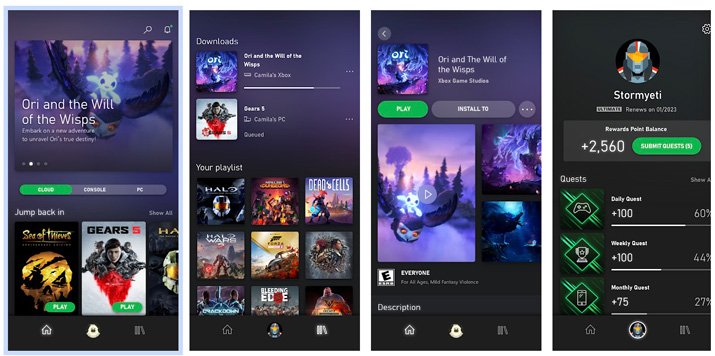
Ahead of the launch of next-gen consoles from Sony and Microsoft, Microsoft is focusing more on its cloud gaming service and making sure it gets as many people as possible on its Xbox Game Pass Ultimate.
In this post, we guide you on how to setup xCloud and play the games it has to offer on your smartphone.
Subscribing to Microsoft’s Xbox Game Pass Ultimate which costs $14.99 monthly gives you access to xCloud service with over 150 Xbox games and games from EA Play such as Battlefield, FIFA 2020 and many more. These games are playable not only on your Xbox console but also on your PC and Android device. Unfortunately, the iPhone or iPad is not supported with Apple saying services like xCloud violates App Store policies.
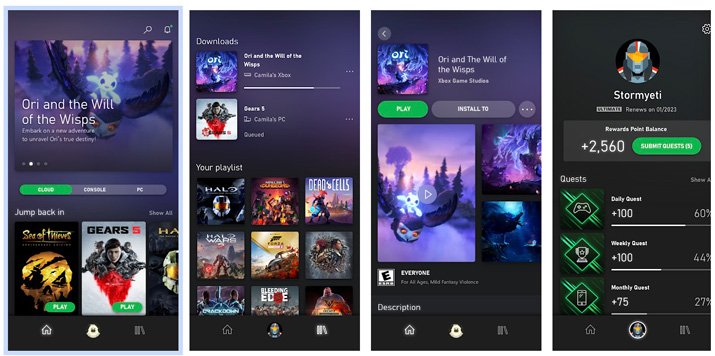
How to Setup xCloud and Play Xbox Games on Android
Microsoft officially launched the xCloud service on September 15th after being in beta stage for a while. It’s only available for download on Android for now because Apple is not allowing it on its App Store.
- Download the Xbox Game Pass app on Google Play.
- Connect your Android phone to the wireless controller you want to use to play. Watch the video below to see how to connect the DualShock 4 with your Android smartphone.
Watch the video below to see how to connect the Xbox One controller with your Android smartphone.
- Open the Xbox Game Pass app you downloaded earlier and sign-in to your Microsoft account.
- Look for any game you want to play and tap on the “CLOUD” option beneath the game’s screen. Wait for it to load and tap on “PLAY”. The game will take some time to initialize on your device and you can begin playing.
-
Requirements to setup xCloud on Android Device
To setup xCloud on your Android device, you need to have ready the things listed below:
- Android smartphone or tablet running Android 6.0 or later. It must also have Bluetooth 4.0 connectivity or later.
- An active Xbox Game Pass Ultimate Subscription; costs $14.99 monthly. This gives you access to the Game Pass games.
- A compatible controller that works with your Android smartphone or tablet. The DualShock 4 or the Xbox wireless controller works perfectly. You can connect via Bluetooth or the USB port. You can also try the PowerA Moga Xp5-X or the 8Bitdo Sn30 Pro, these are ready-made controllers for xCloud gaming and they come with phone clips for your Android smartphone.
- A strong internet connection. You can use a fast WiFi connection or use the LTE or 5G connectivity on your smartphone.
Microsoft’s Xbox Game Pass is a cross-platform service which means your game will syn across your Xbox console, PC and smartphone. You can play, pause and resume your game from where you left off on any of these platforms.
Leave a Reply