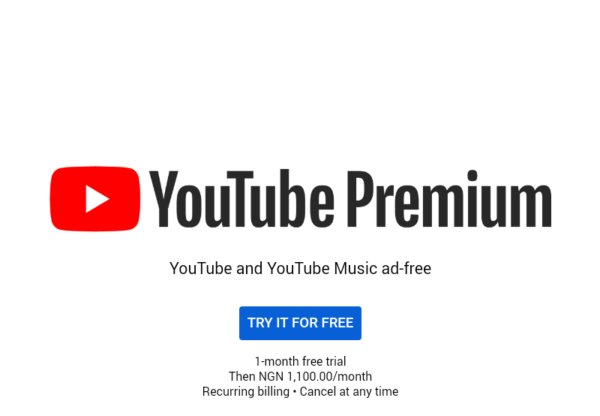
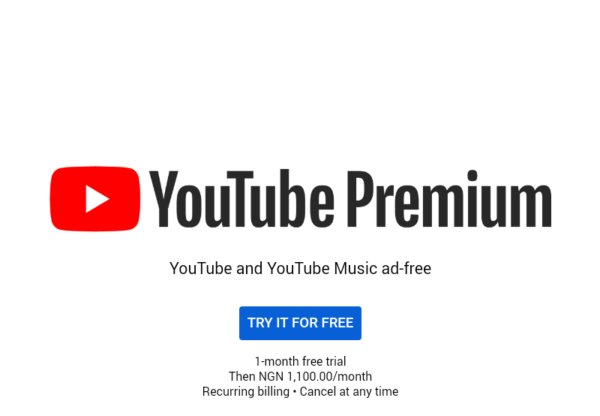
With YouTube Premium, users can have access to exclusive premium contents without getting disturbed by ads. This means that you can access contents such as YouTube Original Movies as well as listen to thousands of songs without ad interruptions. However, before now this subscription is limited to monthly plan. This is changing as, Google has silently rolled out an annual subscription for YouTube Premium.
How To Subscribe For YouTube Premium Yearly
If you aren’t currently subscribed to either YouTube Music or Premium, getting the new annual plan is pretty easy. Just signup as you would, and in the process you’ll see an option to choose monthly or annual subscription.
Annual plans are only for individual subscribers and it’s available in the following countries: United States, Canada, Mexico, Brazil, Russia, Turkey, Germany, Thailand, India, and Japan. Those new to Premium can sign-up on Android or the web (iOS excluded) by:
- Opening the YouTube or YouTube Music app/website
- Tap your profile photo > Get YouTube Premium
- Tap Save money on annual, family or student plan
- Tap Get Annual Plan, then follow the steps to complete your purchase
Premium Annual Subscription?
The YouTube Premium annual plan costs $107.99. With this new plan, when the monthly plan is $11.99, that means, you have been able to about $3-per-month or a total of $36 saved each year. Meanwhile, the premium Music subscription will cost you $89.99 each year, which is a savings of $2.50-per-month or $30 each year.
Leave a Reply