

Microsoft today pushed the 22621.730/22623.730 (KB5017385) version update to beta preview users , bringing back the tablet-optimized taskbar.
-
Build 22623.730: Introducing new features
-
Build 22621.730: New features are turned off by default, you can find updates and download new features again
New in Build 22623.730:
Tablet-optimized taskbar:
Microsoft is back with a tablet-optimized taskbar designed to make it more convenient for users to use their device as a tablet. When the user detaches or folds back the keyboard on the 2-in-1, the taskbar will automatically transition to this optimized version.
The tablet-optimized taskbar has two states: collapsed and expanded. In the collapsed state, the taskbar is hidden, giving the user more screen real estate and preventing accidental invocation of the taskbar while holding the tablet. In the expanded state, the taskbar is optimized for easier touch use. Users can easily switch between the two states by swiping up and down on the bottom of the device.
System Tray Updates:
This update introduces a system tray update that affects all device types, not just 2-in-1s. Users will see circular focus and hover handling on all icons in the bottom right corner. However, this version does not have the ability to drag and drop or rearrange systray icons, which is supported in the latest Dev Preview.
Build 22623.730 Changes and Improvements:
File Explorer:
The home page now searches recently opened Microsoft 365 cloud files to find users who signed with their Microsoft account or connected their Microsoft account to a profile through settings. Home search can now display recent file activity for cloud files in the details view, as well as search Microsoft 365 cloud files using other file properties such as file location, extension, and activity.
File Explorer searches will now display results directly as the user types, and the full search results page will update in real-time without the need to hit enter.
Build 22623.730 fixes:
System Tray Updates:
-
The taskbar no longer flickers due to changes to the system tray in non-tablet optimization scenarios.
-
Fixed an issue that caused some taskbars or their icons (such as search) to get stuck in the wrong theme color when switching between light and dark themes.
-
Date and time are no longer stuck on the side of the screen due to system tray changes.
Note: These optimizations require the tablet-optimized taskbar to be turned on
Start Menu:
-
Fixed an issue that caused some Insider start menus to crash.
-
Fixed an issue where the Start Menu Recommendations section could unexpectedly display one column instead of two.
-
If the user changes the app associated with a specific file type, the icons displayed for any of those file types should now update in the recommended section.
Common fixes for both versions:
-
Fixed an issue affecting some processors. This problem occurs when the user turns on Hyper-V and kernel direct memory access (DMA) protection.
-
Fixed an issue affecting the Japanese Input Method Editor (IME). Text reconversion fails when using some third-party virtual desktops.
-
Fixed an issue that could cause the application to stop responding, which could occur when the input queue overflowed.
-
Fixed an issue preventing users from signing in to various Microsoft Office 365 apps, affecting Outlook, Word, Teams, and more.
-
Fixed an issue affecting graphics drivers using d3d9on12.dll.
-
Fixed an issue that caused Microsoft Store updates to fail.
-
Fixed an issue affecting LanmanWorkstation services. The problem leaks memory when users mount network drives.
-
Fixed an issue affecting Miracast UI. Sometimes when the user casts to a device using DeviceObjectType:Aep it closes prematurely.
-
Fixed an issue affecting Task Manager. It stops working when the user switches between light and dark modes or changes the accent color.
-
Fixed an issue affecting three Kanji fonts. When the user formats these characters as bold, the width size is displayed wrong.
-
Fixed an issue affecting Microsoft official and third-party Input Method Editors (IMEs). When the user closes the IME window, they stop working. This happens if the IME uses Windows Text Services Framework (TSF) 1.0.
-
Fixed an issue affecting Edge browser IE mode. It prevents users from opening web pages, which happens when users have Windows Defender Application Guard (WDAG) enabled and no network isolation policy is configured.
-
Fixed an issue affecting Edge browser IE mode, where popup and tab titles were displayed incorrectly.
-
Fixed an issue preventing the Credentials UI from showing in Edge browser IE mode.
-
Fixed an issue affecting certificate mapping where lsass.exe could stop working in schannel.dll.
Known issues:
conventional:
-
Investigating reports that audio stopped working in recent beta previews.
Tablet-optimized taskbar:
-
The taskbar sometimes flickers when transitioning between desktop and tablet poses.
-
When switching between desktop and tablet poses, the taskbar took longer than expected to transition to the touch-optimized version.
-
Using left or right edge gestures may cause widgets or notification center (respectively) to overlap or be cut off from the taskbar.
-
When using the bottom right edge gesture to view quick settings, the taskbar would sometimes stay in an expanded state instead of closing to a collapsed state.
-
Taskbar expansion sometimes crashes when there are no running windows on the desktop.
IT Home has learned that Office Insiders can currently try out the new Outlook for Windows . Office Insiders running the Beta Channel or Dev Channel will see a “Try the new Outlook” switch in the upper right corner of classic Outlook for Windows.
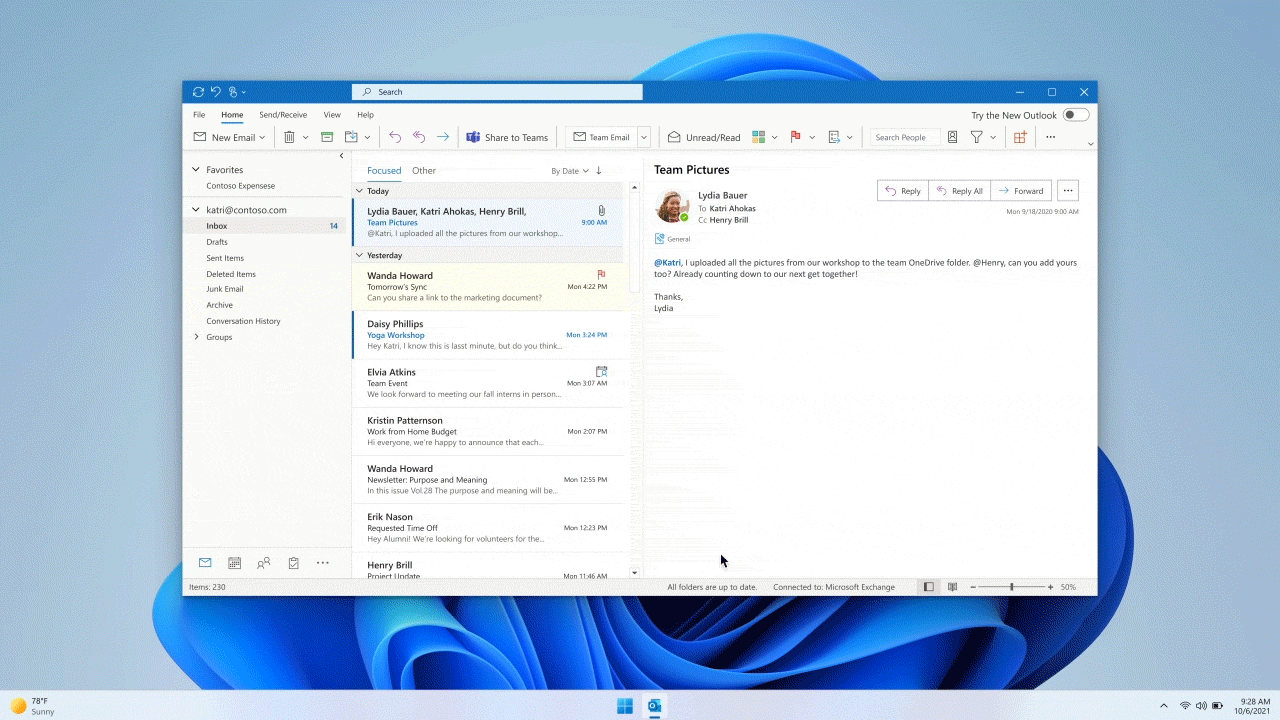
Just turn it on and follow the on-screen instructions. Over the next few weeks, Windows Insiders will also be able to get this experience in a similar fashion in the Windows Mail app.
Share This Post: If you think this post can be helpful to somebody else, please share it using the buttons below!
Leave a Reply