

Video editing and creation- with the increased focus on such content, most users find searching for a capable editor vital for success. Indeed, a top-notch solution with advanced editing functions is helpful for professional quality video output. In that context, Adobe has always been one of the best options available, especially with multiple product variations for different consumer groups. But is it really the best choice for you?
If you are looking for high-quality video editor for Windows and Mac that works just as well or better than Adobe, this list will help you decide.
Top 6 Best Alternatives for Adobe Video Editing Software
We tested each other to help decide which one we would use for future video editing needs. We are recommending our preferences for Adobe alternatives here, starting with the best one in our experience- Filmora.
1. Wondershare Filmora
Wondershare Filmora is one of the best video editing software for Windows and Mac that we have tried out. The functionality and layout of the user interface are simple and lightweight, and all new features like Instant Mode and AI Portrait are available on the front page.
During the editing process, it is simple to add the files after clicking on the insert button and dragging the file to the editing section. All necessary icons are available at close range, like Motion detecting, Chroma key, Keyframing, Split, etc. Upon right-clicking on the video file added, more editing features are listed on the screen.
During the export period, as the best video editor for pc, customization choices are available for the outgoing videos here. For example, you can choose to export through web accounts like YouTube or download locally in different video formats.

Features:
Simplified UI – The user interface of Filmora has top-notch quality. It is straightforward to navigate, with many advanced features readily available on the home screen, i.e., Auto Beat Sync. You can use drag and drop functionality to move video files and elements to the editing timeline and all editing icons at accessible spots on the screen. Filmora video editor is easy to understand and learn for beginners.
Stock Media– There is a wide range of high-definition images and media files in the in-built stock media of this windows video editor. It supports Filmstock files and has other FX plugin support, like NewBlue FX and Boris FX.
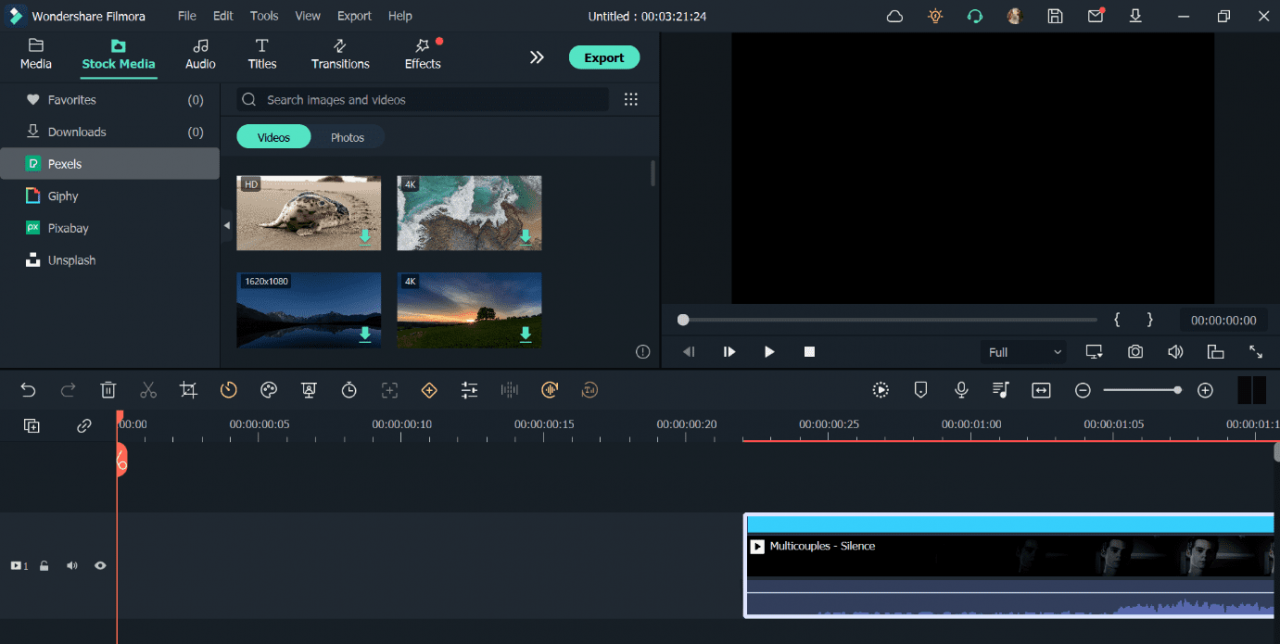
Video Effects/Filters/Stickers – There are various pre-set effects, filters, stickers, texts, and other elements available that editing experts can use while operating this windows video editor.
AI Portrait– With the AI Portrait function, users can use around 70+ AI Portrait/AR sticker types on their projects. The feature automatically and accurately detects human characters in the video, and users can remove everything besides the primary subject with drag-and-click functionality.
Speed Ramping– This function is one of the best-advanced functions available primarily on this video editor software for windows. With the intuitive feature, users can adjust the speed of video elements and control keyframes better.

Instant Mode– This advanced feature utilizes an AI algorithm to optimize and create stunning video projects instantly for users after they add the file. This saves time for users with limited editing experience and assures well-optimizing videos as it first analyses the files.
Pros:
The variety of advanced functions and the stock library are high-quality and expansive at the cost of this software.
You can add voiceovers to videos and control the tone and volume.
Speech-to-text and text-to-speech functions are available.
A wide range of stock media files is available, including audio, images, video clips, GIFs, stickers, etc.
Robust keyframing functions for optimized editing.
Cons:
While trying the free trial version, you cannot remove watermarks.
You have to get the premium paid plans to use advanced functions like Speed Ramping and Chroma Key.
2. Davinci Resolve
This video editing software, free for Mac and Windows users, is one of the best options available for collaborative editing work. In addition, it supports Blackmagic Cloud, through which it is easy to handle many projects.
With different editing experts, you can collaborate on one project, with each member handling the exact timeline on multiple platforms. This is useful for real-time collaboration between designers, colorists, sound engineers, and VFX experts for projects.

Features:
Host multiple project libraries with the help of Blackmagic Cloud integration.
Built-in chat functions are available.
Multi-user timelines for easier collaboration on all steps.
Edit, cut, and fusion, including other features, are available for all projects.
Pros:
Notifications and new components are updated instantly.
Handle vital proxy editing work.
Closed captioning and subtitle addition is easier to handle.
Cons:
Users have to buy a specialized keyboard to use.
In addition, hardware additions are quite costly.
3. iMovie
This particular free video editing software is another valuable alternative for Adobe, but it only serves Mac users. Here itself, it loses out slightly to Filmora, but there are many functions of the software that still makes it one of our favorites.
With iMovie, it is possible to create movie-level video projects with personalized customizations and thematic storyboards. In addition, you can edit titles, overlap videos, photos, and more.
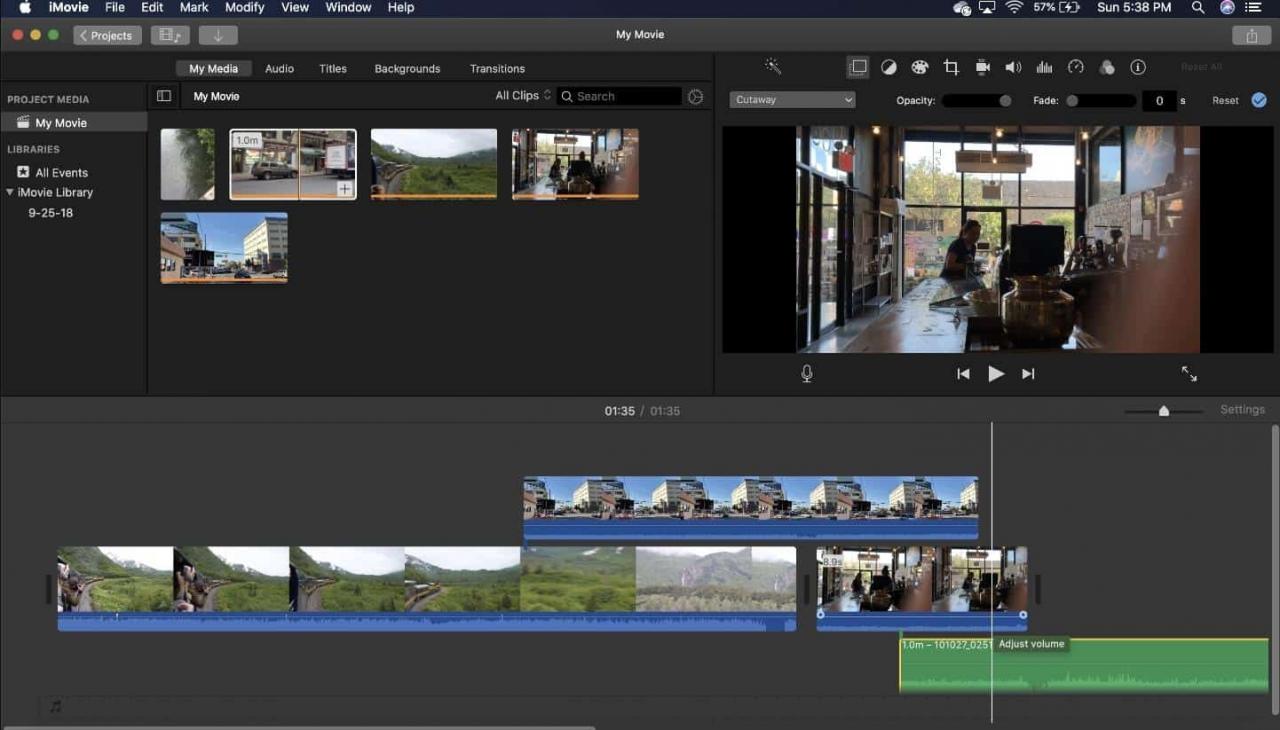
Features:
Magic Movie function detects the best video parts and automatically edits them.
Multiple pre-set Storyboards are available for customization.
20+ styles are available for video projects.
Access to royalty-free stock media files like images and songs.
Pros:
All standard editing tools are available, like split, trim, and reverse mode.
Easily share across social media.
Split-screen and picture-in-picture effects are available.
Cons:
Only present for Mac/iOS users.
Needs at least 3.5 GB of disk space available to install.
4. Final Cut Pro
Like iMovie, this video editor caters to macOS and iOS users only. Final Cut Pro allows users to easily prepare stylish and thematic videos with graphics, animations, and titles.
It also supports Cinematic mode, and you can import your projects from iMovie for further editing here. Unfortunately, while this video editor assures professional-levels functions, it is very costly compared to options like Filmora.

Features:
High-quality color grading in images.
Add stunning graphics to objects with motion tracking functionality.
Wide range of pre-set filters, effects, and stock images.
Add tracking data into inserted graphics and text for enhanced performance.
Pros:
Get better editing speed with Apple silicon optimization.
Drag effects, graphics, and titles into your viewer easily.
Single-click motion analysis with Apple Neural Engine support.
Cons:
You cannot handle 360° video editing or add 3D titles without 8 GB of RAM support.
Enormous app size and disk space are necessary to operate.
5. CyberLink PowerDirector
PowerDirector 365 is one of the top Windows video editor types available, with solid functions and a wide-scale media library. With this app, you can use the masking effect to merge multiple videos and images cohesively.
Additionally, there are usable templates and effects available for further editing.

Features:
Add graphics and text with motion-detection support.
Remove background with Chroma Key functionality.
Widescale media library with content from iStock and Shutterstock.
3000+ templates and effects are available.
Pros:
The lowest cloud support per year with these plans is 25 GB.
Vertex (selection mask) and AI-powered tools are available.
You can use the distortion correction function to optimize video quality.
Cons:
Priority Support is not available under Lifetime Plans without extra payment.
Ad Designer feature is only available to PowerDirector 365 Business plan users.
Pricing: PowerDirector 20 Ultra- USD 103.86, PowerDirector 20 Ultimate- USD 143.91, PowerDirector 365- USD 49.92, PowerDirector 365 Business- USD 155.16, Director Suite 365- USD 92.59
Verdict
All of the available software assure top-notch functionality in their way. But Filmora stands out amongst them as the best Adobe alternative, in our opinion. Not only are there countless advanced functions, but it is also not limited to specific operating systems.
For your final video editing requirements, check all options before finalizing.
Leave a Reply