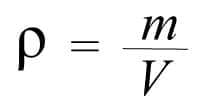
Detailed introductory material with helpful tips for Halo Infinite multiplayer
Halo Infinite’s multiplayer mode will certainly sound familiar to longtime fans of the series, but the developers have added a lot of new: maps, equipment and weapons. Not all users will be able to immediately understand all the intricacies of the new shooter from Microsoft. To do this, use this guide, which contains the most important tips and strategies for online play.
Capabilities
Halo Infinite Multiplayer Guide – Equip All Available Gear
Be sure to use your equipment . One of the most important features of Halo Infinite is Hardware. A variety of equipment falls into this category, such as shields and hooks. All these usable items drop from the character after death. Remember to apply them, otherwise they may be lost. Each equipment varies from card to card. Once you reach another rally point, you can change such equipment.
Mark important objects on the map . Halo Infinite has the ability to mark objects on the map. To do this, hover the cursor over any point and press the “Mark” button. This ability works on the ground or enemies. All marked points are displayed in white, and enemies in red. In addition, each marker is signed with the corresponding area name. This will make it easier to find the marker later on.
Throw away your weapons if necessary . In Halo Infinite, it is no longer necessary to swap weapons for another. This allows you to exchange weapons with other rebels at any time in the fight.
Halo Infinite Multiplayer Guide – Certain weapons have a sniper scope
Use artificial intelligence to scan your environment . This feature is indispensable if the player wants to locate the nearest weapon on the map. By scanning the terrain, weapon stations can be seen even through walls.
Switch between different types of grenades . During the battle, the player will select alternative ammunition options. It is not necessary to use all standard frag grenades to activate the new consumable. You can switch to it at any time.
Use a slip . Halo Infinite has a rolling feature. Use the crouch button while running to activate sliding on the ground. This action will allow the player to move faster and instantly close the distance to the enemy.
Equipment
Halo Infinite Multiplayer Guide – Activating Impenetrable Shield
Power weapons can be pulled with a grappling hook or thrown into the air with a grenade . Use this clever trick to get ahead of your opponent and take away his powerful rifle. If you hover accurately over an item, the crosshair will turn yellow. If this does not happen, then you need to come closer. The hook can also hook onto vehicles and people. This is useful in a situation where you need to get close to the enemy every second or hijack enemy equipment.
Use repulsor equipment for high jumps . A new repulsor may be required when the player needs to deflect an explosion or push an oncoming vehicle away from him. Also, with the help of this equipment, you can get to hard-to-reach places. To do this, it is enough to direct the repulsor into the ground and activate it. In addition, the player can use this tactic to confuse enemies and get out of a difficult combat position.
Halo Infinite Multiplayer Guide – Shield Rebuild
Aim at the small metal part of the stationary shield to immediately destroy the shield . Despite the fact that this device protects the player from taking a lot of damage, it breaks easily. When you spot an enemy shield, aim for the small metal part at the very bottom to destroy it.
Use the screen protector anytime . The new device fits into the hardware slot and can be activated at the right time. Use this shield in a difficult situation to wait a short time to restore health and armor and finish off the attacking enemy with full strength.
Activate the threat sensor on enemy players . If you need to track a specific enemy, then you can use this device and fix it on the enemy, like a plasma grenade.
Additional Tips
Halo Infinite Multiplayer Guide – Use the Scanner
Watch the radar . The mini-map is located in the lower left corner of the screen and reports all movements of enemies nearby. Opponents are marked with small red markers, and vehicles are shown with large dots of the same color. It should be borne in mind that lurking enemies will not be displayed on the radar, so it is enough to move in a squat to remain unnoticed.
Use jumping . They can save the character in a fierce battle, but you shouldn’t use them often. Jumping can attract the attention of nearby enemies and make the player an easy target for a sniper. In a skirmish with a single enemy, it is enough to make a couple of precise movements in order to catch the enemy by surprise and dodge shots.
Halo Infinite Multiplayer Guide – Use jumps and rolls to dodge enemy fire
Listen carefully to AI clues . During a multiplayer match, the voice will inform the player about the most important moments of the battle. For example, if a player is running with a flag, then the artificial intelligence will warn that his location is displayed across the entire map. Newbies to the series will find these notifications especially useful.
Pay attention to shiny tracks . They remain from the players with the discarded shield. This helps to understand that the nearest enemy can be finished off with one accurate shot from any kinetic weapon. It is recommended to prioritize the destruction of such opponents. At such a moment, the body of the enemy is covered with noticeable discharges of electricity.
Weapon
Halo Infinite Multiplayer Guide – Weapon Stance
The racks with weapons display the time until the appearance of additional equipment . The player will be able to pick up new weapons as soon as the blue bar above the station is full. If the outline of a rifle or pistol is highlighted in red, then the weapon is already being used by another player. In this case, it will not appear until the ammunition is used up or the cannon falls into the abyss.
The same equipment always appears on the same weapon rack . This will help the player to understand the placement of weapons on the map and purposefully set off in search of the most suitable gun.
Activate alternative shooting modes . Some rifles have an additional type of fire. To test each weapon, it is recommended to go to the “Academy” and experiment with all the guns in battles with bots.
Damage types
Halo Infinite Multiplayer Guide – Each weapon has a unique tempo and firing style
Kinetic weapons are the most common type of outfit . It takes more time to destroy the shields, but does huge damage to the enemy’s health. This category includes the MA40 Assault Rifle, the BR75 Battle Rifle and the VK78 Commando.
Plasma weapons now work differently than in previous games in the series . It deals a lot of damage to shields, but very low health. Now this weapon does not disable vehicles. Plasma pistol and pulse carbine fall into this category.
Heavy light weapons do equal average damage to shields and health, but have an additional bonus wall knock property . An example of a heavy light weapon is the Heatwave Shotgun.
Strike Weapons are a new piece of equipment in Halo . It does little damage to both shields and health, but it can disable vehicles for a few seconds. The Destroyer and the Shock Rifle fall into this category.
Big team battles
Halo Infinite Multiplayer Guide – Be Careful When Capturing the Flag or Ball
In classic capture the flag or hold the ball, running with a key object allows all enemies to know the player’s location . In this case, it is necessary not to break into the enemy base headlong to capture the position alone. It is better to wait for reinforcements and jointly intercept the enemy flag or ball.
Flag or ball carriers are now much weaker than in previous games . This time, the player with the key item can only attack enemies in melee. The blows will be stronger and faster than standard ones, but the character will become vulnerable to any attacks of the opponent. When an enemy appears, it is recommended to drop the object and destroy the opponent with a regular rifle.
Use the grappling hook . This equipment allows you to remotely pick up a flag or ball in battle.
Leave a Reply