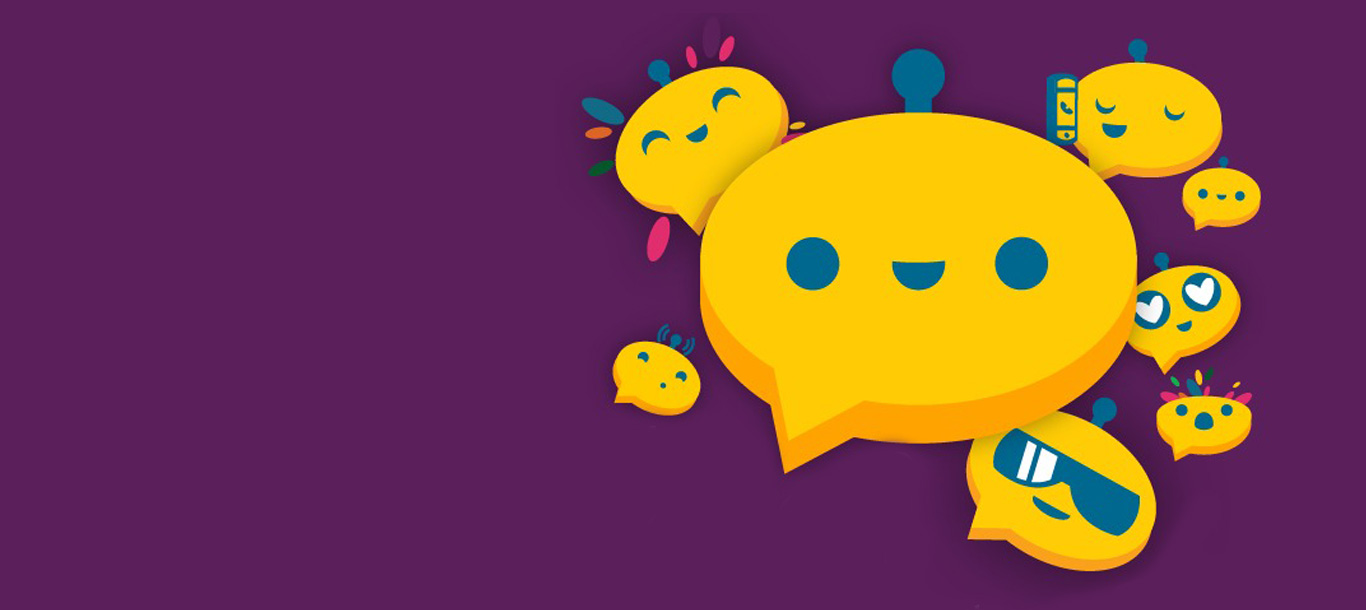
Zigi is MTN’s all-new digital personal assistant, which can answer inquiries, help clients activate products and services, and provide information on any of MTN’s products and services.
The bot has been set up to provide you with any information you require about MTN products and services, as well as to activate and deactivate any service for you. If you wish to speak with a customer service representative, the bot can also connect you with one.
Because the bot is set up to respond to consumers in English, you can only speak with Zigi in English and you can only use your MTN sim card to contact Zigi.
Zigi is always accessible to help MTN clients at any time of day, and you are welcome to contact the bot whenever you have a question or a problem with your MTN line. To communicate with the MTN Zigi chatbot, you’ll need an internet connection as well as a WhatsApp, Messenger, or Telegram account. see How To activate 1.2GB For N150, 350MB For N50 on MTN Mpulse
HOW MTN ZIGI CHATBOT WORKS
Zigi is a chatbot and personal assistant, as indicated in the previous section of this article, and all you have to do to access the bot is follow the relevant link to whichever media you choose to use to access the bot.
Once you’ve connected with the bot, you’ll see various menus, and you may select the menu you want by responding with the proper response.
WAYS TO REACH MTN ZIGI CHATBOT
MTN Zigi Chatbot can be accessed via Social Media Networks, at the moment, MTN Zigi can be reached via Telegram, WhatsApp and Facebook. Without wasting time let’s look at how to reach MTN Zigi on each of this Social Platforms.
USING TELEGRAM TO REACH MTN ZIGI CHATBOT
To communicate with the MTN Zigi on Telegram, send a message to : https://t.me/MTNOnlineBot.
Once you’ve arrived to the Telegram bot, press the start button and enter your MTN number. You’ll see the terms and conditions, click the accept button, and an OTP will be sent to the MTN number you provided. Send the OTP to the bot, and you’ll be taken to the chat menu.
To continue, simply touch on your selected chat menu. You can simply click the chat as a guest option if you don’t want to go through the registration process.
USING FACEBOOK TO REACH MTN ZIGI CHATBOT
To use the MTN Zigi chatbot on Facebook Messenger, go to https://m.me/MTNLoaded and click the get started button.
Enter your preferred MTN phone number after clicking the get started button, and an OTP will be sent to the number immediately. Enter the OTP to proceed to the MTN Zigi Facebook messenger chatbot menu. You can chat as a guest if you don’t want to go through the OTP process.
USING WHATSAPP TO REACH MTN ZIGI CHATBOT
To contact the MTN Zigi chatbot on WhatsApp for any assistance, simply message the chatbot over WhatsApp at https://wa.me/2349033000001.
1. Send any message to the bot, and you’ll be presented with the required terms and conditions, which you must accept by sending 1 with your keyboard.
2. You will be given menus once you have accepted the terms and conditions. Simply type 1 to check your balance.
3. 2 to access MTN4Me, 3 to access MTN Borrow Me, 4 to access MTN Tariff Plans, 5 to access games, 6 to access commonly asked questions, and 7 to connect with a customer support representative.
HOW TO GET MTN FREE 1GB DAILY VIA MTN ZIGI CHATBOT
This is one of the most important pieces of knowledge in this article, and after showing you how to use the MTN Zigi chatbot, I’ll show you how to earn free data with it.
1. To acquire the 1GB data via MTN Zigi free data, simply say hello to Zigi on Telegram (https://t.me/MTNOnlineBot), Click accept to accept its terms and conditions, and scroll down the chat menu if it’s your first time conversing with Zigi.
2. Next, there is a button that states “Zigi daily free 1GB data.” To select zoom trivia, click it. You will be given a link to click on, and you will be routed to the trivia menu. As seen in the image below, click on get started.
3. Start answering the questions as quickly as you can; you’ll have 1:30 to complete all of them, and if you complete all of them properly before the timer goes off, you’ll be rewarded with a whopping 1GB of data for free, and you can always return in the next session.
4. If you don’t get all of the questions right the first time, you can try again in an hour and perhaps get them all right this time. Note that if the timer reaches zero and you haven’t answered all of the questions, you will be automatically disqualified, though you will be able to try again in 1 hour.
All the questions being asked by MTN Zigi Chatbot and also help you all answer this questions correctly.
Leave a Reply