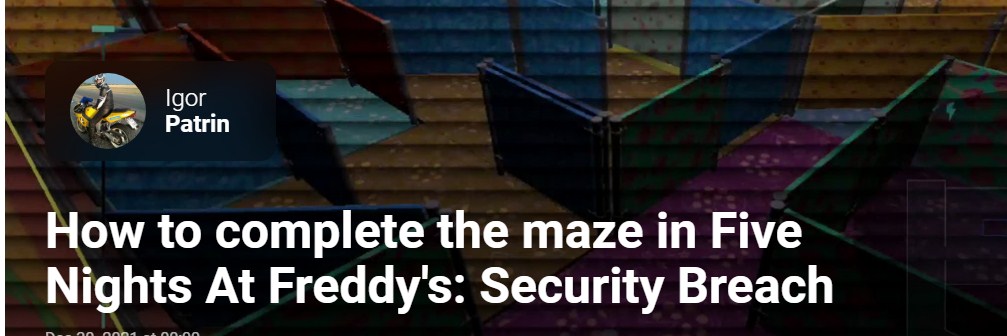
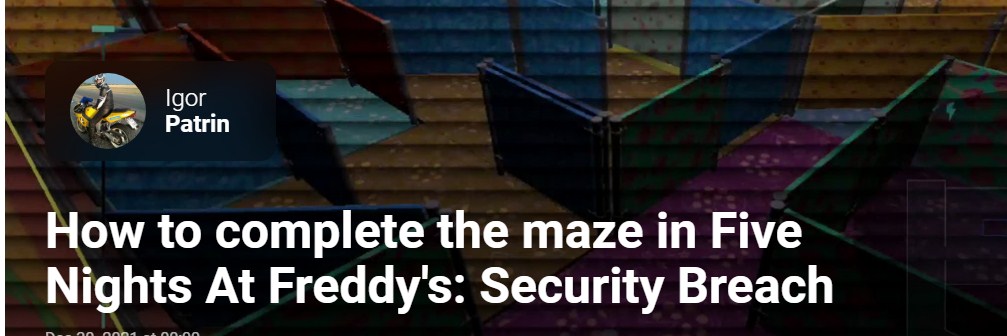
Working combination and operation of the maze puzzle.How to complete the maze in Five Nights At Freddy’s: Security Breach.
The maze is one of the most challenging puzzles in the game. In our walkthrough of Five Nights At Freddy’s: Security Breach, we gave the keystroke sequence as simple as possible, which allows us to create a path to the ventilation in the far left corner. It is valid only if you have not yet had time to press all the buttons in a row! If you pressed any one button, use the button that is above or below it (without switching the red toggle switch). If you have already managed to press several buttons, then the combination below will not help.
So, if you didn’t click on the buttons, do the following:
- Set the up and down arrows with the red lever, and then press the 3 button three times.
- Set the red lever to the “left” and “right” arrows and press once on the top button “1”.
- Set the up and down arrows with the red lever, and then press the 3 button three times.
- Set the red lever to the “left” and “right” arrows and press the upper button “1” twice.
- Set the arrows “left” and “right” with the red lever (after the previous action, it is enough not to touch this lever) and press the upper button “2” three times.
When you click on these buttons, make sure that the ones you want are highlighted when you hover over them. It often happens that you are looking at the top button “3”, but when interacting, you press the button “2” or “4” located on the side.
Otherwise, be sure to install green barricades in the far left corner, where the ventilation grill is located, as in the picture below.
This can be done using the buttons “1” (top and bottom). Play around with them, remembering to flip the red toggle switch. Once installed, you can continue to select parts. To the right of the cell with green barricades, you need to set yellow ones so that they do not interfere with the passage to the green cell.
And now about the principle of the labyrinth. It is a 5×5 box. Accordingly, the buttons on the control panel allow you to change the position of structures in a horizontal or vertical row. For example, when you set the red toggle switch to the top position, then use the “5” buttons to change the position of the structures in the row closest to you (horizontally). If the toggle switch is set to the lower position (and the “up” and “down” arrows will be highlighted), then the same “5” buttons will change the position of the structures in the right row (enter through the right passage into the maze and this row will be directly opposite you, as if vertically). The same goes for the rest of the rows. This means that first you have to play around with the “1” buttons and set up the green construction like in the screenshot above. Then switch to buttons “2”,
The screenshot above shows the first two structures in the vertical left row of the maze. To set them, use buttons “4” and “5”, setting the red toggle switch to the top position (so that the arrows “left” and “right” on the control panel are highlighted).
Leave a Reply