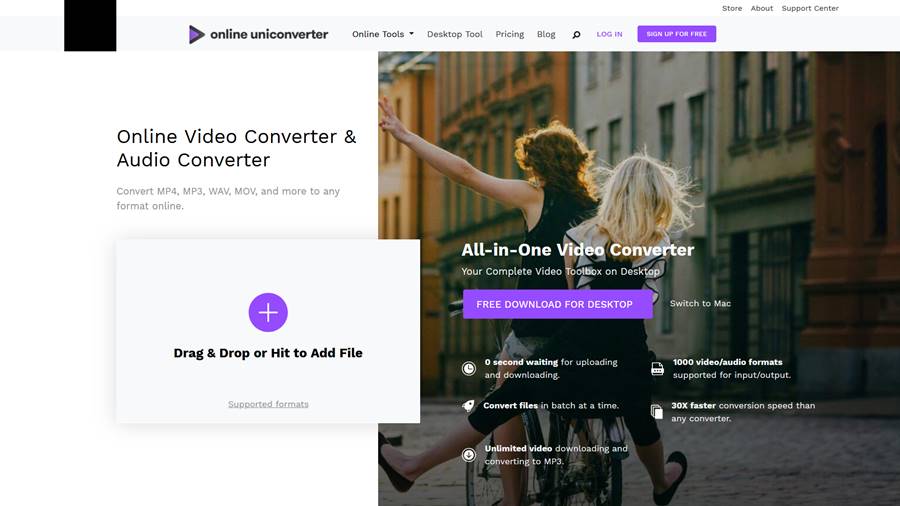
Converting from MP4 to MP3 requires a converter, below are quick steps on how to convert from mp4 to mp3.
How to Convert MP4 to MP3 Using Online UniConverter
To convert your MP4 videos into MP3 audio files, you’ll need a converter that supports both audio and video formats. While there are several available, one of the easiest and most convenient options is definitely Online UniConverter.
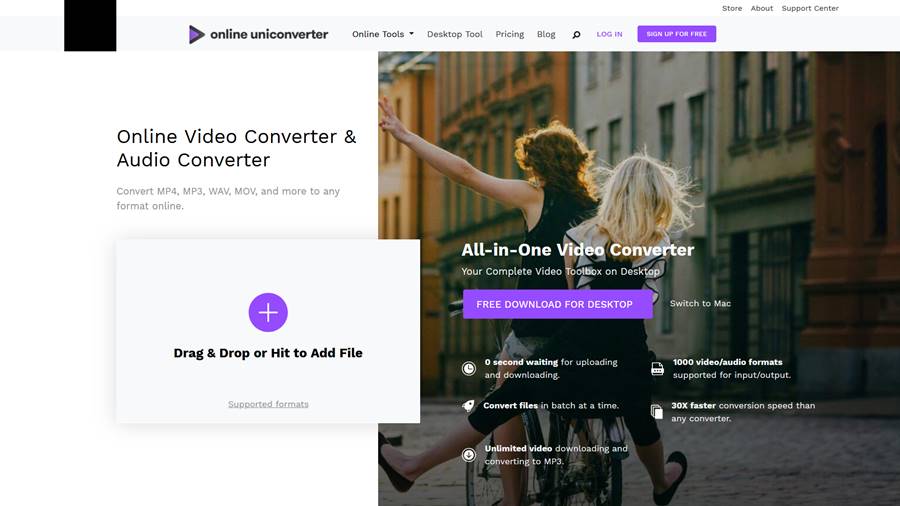
Online UniConverter is a free web-based converter that has several tools to convert videos, audio files, and more. Because it is web-based you won’t have to download or install any software, and can get started at once.
In fact, all you need to do if you want to convert MP4 to MP3 is:
- Visit the Online UniConverter website and find the audio converter tool under the ‘Online Tools’ section of the navigation bar.
- Add the MP4 video by clicking on the ‘+’ icon and selecting it, or dragging and dropping the file into that area. Keep in mind that you can add more than one MP4 video at a time to convert them in batches, and the files that are added will show up in a list.
- Select MP3 as the format by opening the ‘Convert all files to’ list or the list that is beside each individual file. The MP3 format can be found under the ‘Audio’ tab, along with various other audio formats.
- Start the conversion by clicking on the ‘Convert’ button. Before you do, tick the box beneath it if you’d like to be notified after the conversion is complete.
- Wait as the files are processed and converted. It may take a few minutes for each file to be uploaded.
- Save the converted MP3 audio files by clicking on the ‘Download’ button. Be sure to open and listen to them just to check that everything went well.
Leave a Reply