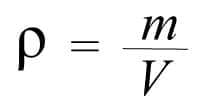
Videos of funny and humorous situations have invaded social networks. Platforms like Instagram abound with these small videos and even more so because of the Reels channel that the application has. But you probably want to stop seeing these Reels on your account . So continue reading this article where you will see how to delete your Reels channel in a simple way.
Index( )
- What points should you consider before deleting your Reels channel on Instagram?
- Backing up the Reels
- If you have an old version of Instagram
- How is the Reels channel on Instagram deleted?
- Inside the Reels box
- Being on your Instagram profile
- What is the way to stop seeing the Reels section?
- Why does your Reels channel continue to appear on Instagram?
- Check for draft Reels
What points should you consider before deleting your Reels channel on Instagram?
When you know what Instagram Reels is and how it works, you will see the excellent tool to create your small videos, add the effects, filters available in the App and share on the networks. This tool that has been incorporated into the platform, has become popular. That is why before deciding to delete your Reels channel on Instagram, it is advisable to take your time and consider the aspects that we are going to point out:
Backing up the Reels
The videos you edit on your Reels include fun and creative situations that you upload to the application to share with your contacts and other users. So if you don’t want to get rid of those moments, you can make a backup copy by saving the Reels video in the gallery of your device . In this way, when you delete the Reels from Instagram, you will have the video that you have previously saved and use it on other networks.
If you have an old version of Instagram
If you have the version prior to the incorporation of the Reels tool on Instagram, then you must make sure not to update it so that this Reels section does not appear in your App , it simply will not work due to the incompatibility of technical support, for this you must deactivate automatic updates, so that this App does not receive an update. Because when you download the latest version of Instagram, you will have the Reels and you will see this section in your Instagram account.
How is the Reels channel on Instagram deleted?
If you do not want to see this section of Reels every time you enter the application and you want to delete the Reels channel on Instagram, you can do it and here we are going to show you how to achieve it.
Inside the Reels box
Go to Instagram and in the profile locate the Reels section. You enter one of the videos and click on the three points and select the Delete option. It will appear on your screen that you confirm if you want to delete the Instagram Reel and click OK. That way you stop displaying the Reels in the Reels section of your Instagram account.
Being on your Instagram profile
Reels are a video tool that appears automatically incorporated into your profile , when you open the application immediately, these video choruses are displayed covering the entire screen of your mobile. In order not to see them, deactivate the application updates. So you will not see these videos on your profile.
What is the way to stop seeing the Reels section?
There is no function within the application that allows you to directly remove this section of Reels from your Instagram. But applying this suggestion that we will give, you will be able to stop seeing the Reels section. Upon entering the Reels icon, delete each of the videos from that section , and when you’ve deleted all of them, the icon will be removed as well. When you return to your profile and update the contents of the magnifying glass, you will not see the Reels icon.
Why does your Reels channel continue to appear on Instagram?
Reels is not an independent function of the Instagram application that you can activate or deactivate, but it is a tool anchored to the same Instagram application . The way to stop seeing these Reels is as we have explained it to you. But if, after putting the recommendations into practice, your Reels channel continues to appear on Instagram, it may be due to drafts.
Check for draft Reels
When you open the Instagram application, click on the Reels icon and there you will see a Drafts section, to see the drafts of Instagram Reels , they are the Reels that you have saved to share later. These are automatically deleted after 30 days. If you still have videos there, you should delete them.
Leave a Reply