

Countries are on lockdown due to the Coronavirus pandemic as the number of cases is increasing day by day. The only places open at this time are the pharmacies, grocery stores, and a few ATMs.
A major problem in front of the people is to find an appropriate grocery store or pharmacy near their house and its operating hours. Amidst all this, a group of volunteers has launched a crowdsourced tool named CovidMaps that will help the people in locating and identifying nearby ATMs, pharmacies, and grocery stores.
CovidMaps Features
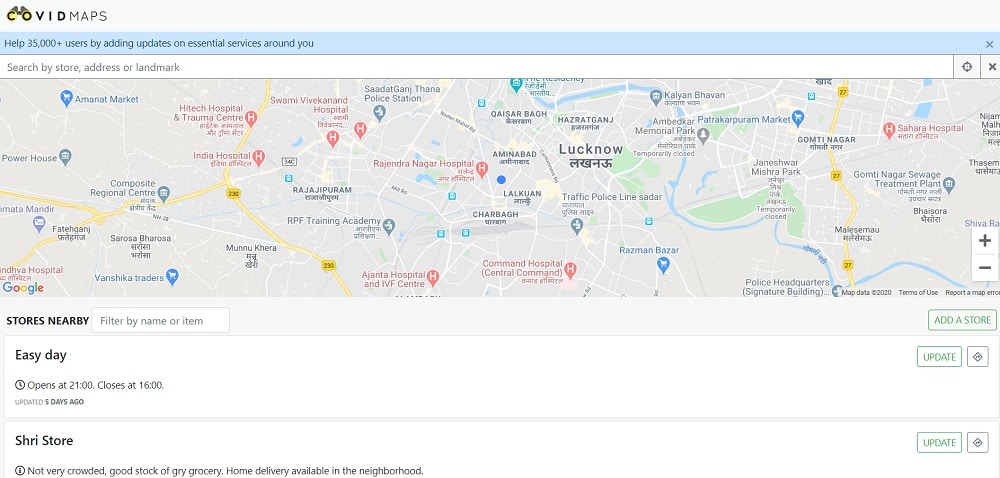
CovidMaps is surely going to help people in finding necessary stores and cash machines. CovidMaps also provides a brief detail about a particular store, including the opening, closing hours along with detailed information regarding the items available in the store.
CovidMaps founder Phani Kishan said that users can also provide inputs and update details on their platform. These inputs can include details regarding a new store or the available stock in a particular store.
How to check, add or update the details for a store on CovidMaps?
- First of all, visit the official website of CovidMaps.
- You will see the available stores in your locality.
- Search specifically for stores near you by typing the name of your locality in the search bar.
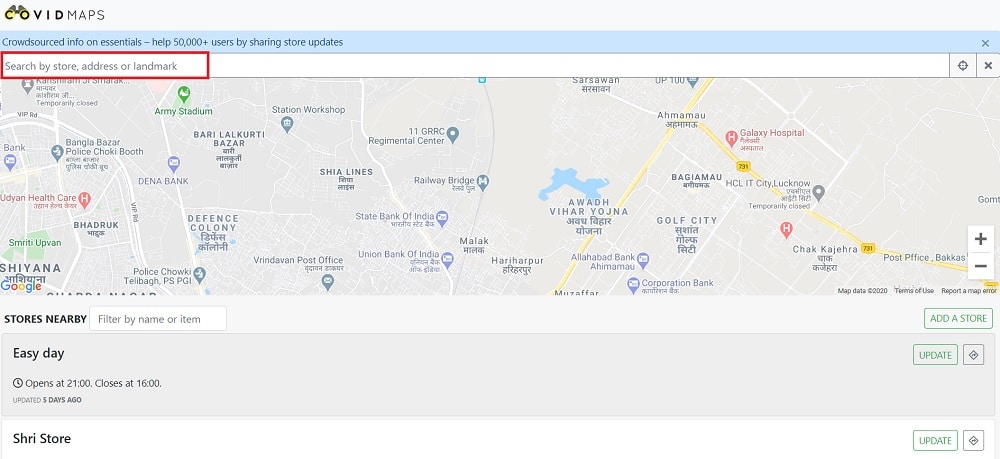
- You can share the details regarding a particular store, update the information, or get directions to visit the store.
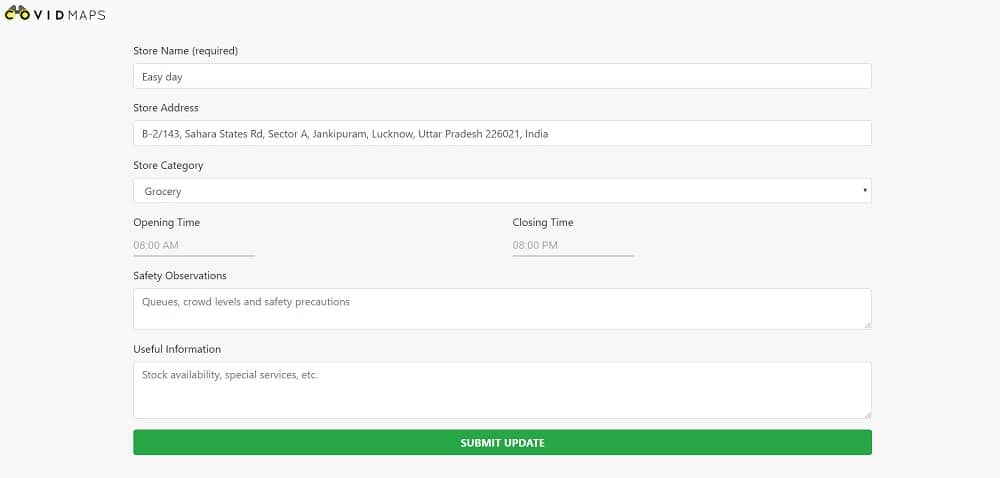 However, the sharing details option is only available in the mobile version of the tool.
However, the sharing details option is only available in the mobile version of the tool.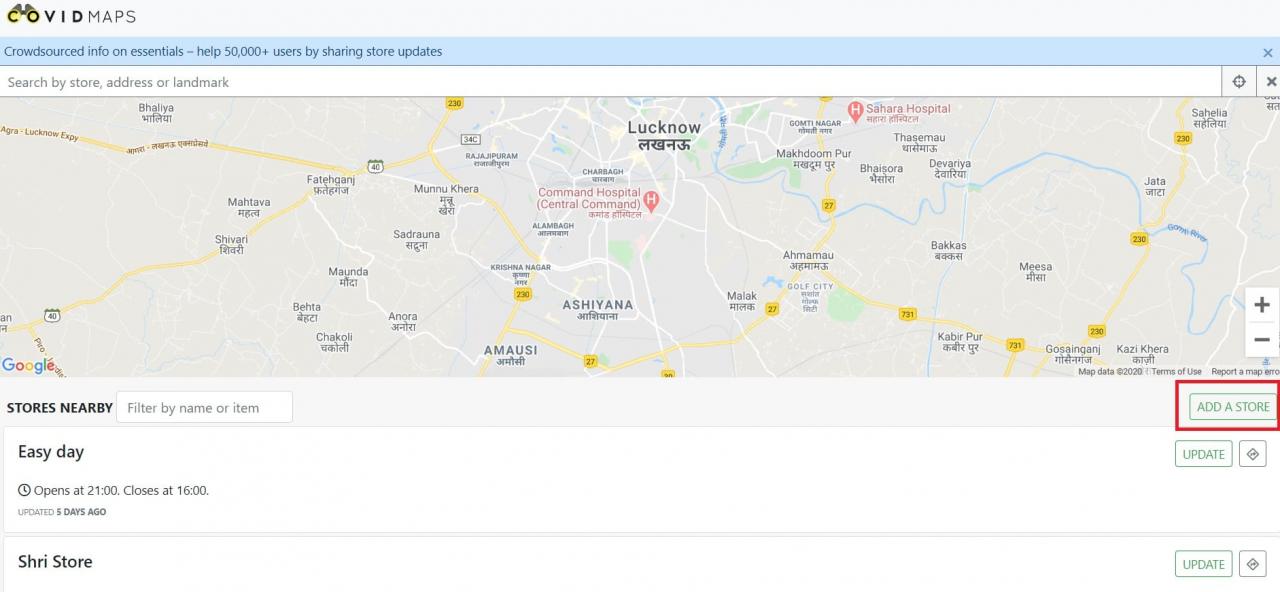
- You can also add a new store in the list as it will help other people too.
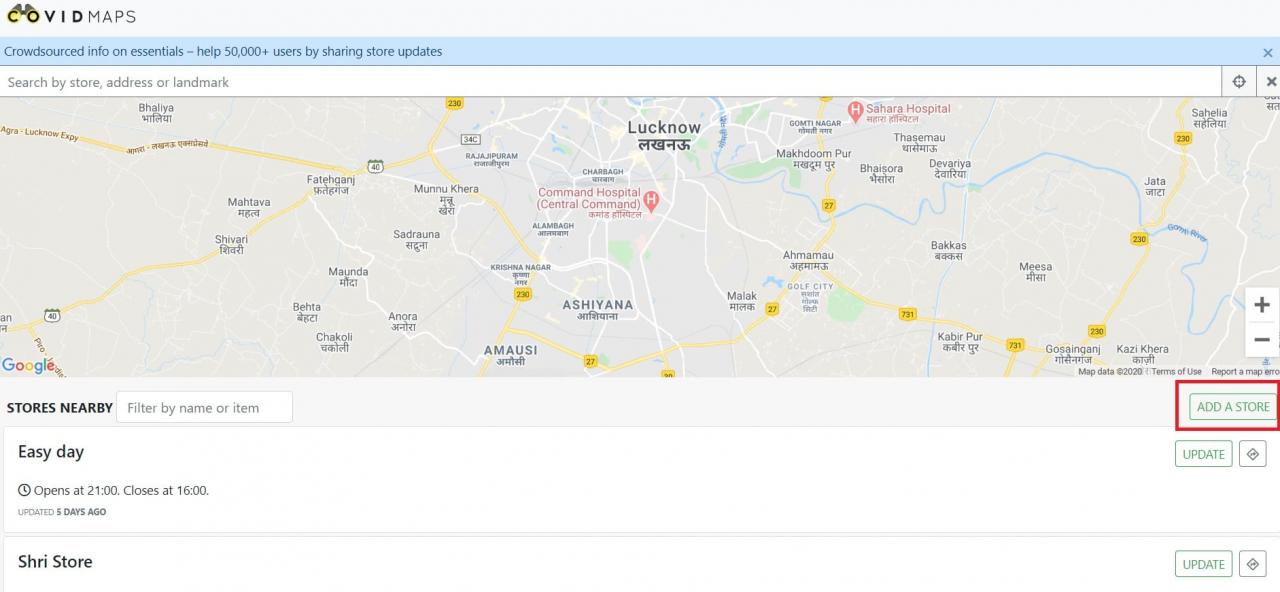
Leave a Reply