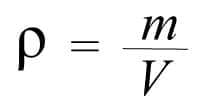
If at the time of creating automation rules or tasks in Trello you get the following message: “Error saving: CANT_PARSE_COMMAND” , don’t despair, there are a couple of solutions you can carry out so that this message doesn’t keep delaying your work.
From now on, it is important to clarify that the Trello technical team is aware of the problem . While they haven’t yet given a clear answer on when it will be fixed, it shouldn’t take them long to apply a patch that removes this bug from the platform.
How to fix the “Error saving: CANT_PARSE_COMMAND” problem in Trello?
As it is an error that is specifically linked to Google Chrome, the simplest solution is to change the browser . We have used other browsers, and we have not encountered this problem when creating automation rules or tasks in Trello.
The browsers that we have used, and in which we did not find this problem, are the following:
On the other hand, in case you “are obliged” to use Google Chrome to be able to work in Trello, we recommend that you carry out these actions (they solve the problem in a matter of seconds):
- Clear Chrome’s data and cookies .
- Open Trello in an incognito window .
- Uninstall Google Chrome and download it again.
It is necessary to make a special mention of the second point, because we have opened Trello in an incognito window using Google Chrome , and this error has not appeared again.
Does the error keep showing up in Trello?
In case none of the solutions that we show you above have worked for you (rare, since they have worked for us), we recommend you close the session of your Trello account and activate the incognito mode of Chrome (having previously eliminated the cookies and browsing data).
With nothing more to add on the subject, remember that you can always contact Trello support , they can give you personalized assistance.
Leave a Reply