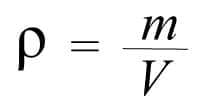
Your HUAWEI smartphone or tablet is already a few years old and is starting to show the first signs of aging: for a few days now, in fact, it has been constantly crashing, slowing the start of apps. Before thinking of a drastic solution, such as buying a new device, you would like to know if there is a way to “patch” this problem and move on without changing phone or tablet. Well, there is a solution and it is that of restarting, a procedure that, as simple and trivial as it may seem, can sometimes be valid, to solve problems accumulated over time.
How do you say? Do you agree with my statements because, as the saying goes, “trying not to harm” but, not being very familiar with technology, are you afraid of making some mess? Would you like some advice on this? Of course, there is no problem: in this tutorial of mine I will give you all the possible solutions on how to restart HUAWEI , be it a smartphone or a tablet. The instructions I will provide you with regard to different restart modes, which are, for better or worse, the same for both types of devices. There may be some differences, depending on the model of the device or the version of the operating system you are using, but you don’t have to worry about this, because I will provide you with all the necessary instructions to solve your problem.
In short, how about starting to see in detail the various procedures to restart a HUAWEI device? If you are ready to start, take your device, sit comfortably and pay the utmost attention to the information I am about to give you; I’m sure with a nice reboot, you will be able to solve the problem that plagues your device. Are you ready to get started? I wish you a good read and I wish you a big good luck for everything.
Index
- How to restart HUAWEI
- How to restart HUAWEI stuck
- How to restart HUAWEI in Recovery
- How to restart HUAWEI in safe mode
- How to restart HUAWEI without key
- How to reset HUAWEI
How to restart HUAWEI
With this first procedure I will show you how to restart HUAWEI in the traditional way. It can often happen that your device goes into overload due to the different tasks accumulated over time, so it is always a good practice to restart your smartphone or tablet at least once a week.
It will probably seem like a trivial advice, but often a nice restart solves the problems of slowness of the device, which in this way will return to work normally. Also, this practice can come in very handy in case an app you have installed keeps crashing all the time.
How do you say? Are you not very practical and want to understand how to proceed? No problem. To restart a HUAWEI device, all you have to do is hold down the on and off button for a few seconds and, when the shutdown menu opens, tap first on the Restart button and then on that Touch to restart . In this way the device will turn off and then turn on again in a completely automatic way, therefore without the need for you to do it manually.
If, you have an older HUAWEI device, which does not have the restart button, all you have to do is press the Power off button and wait for the device to turn off. Then you will have to press the physical power button for a few seconds and wait for the smartphone to turn on again. This is a bit slower, as you will have to act manually, but just as effective.
The indications just given apply to all the models of the Chinese manufacturer, so whether you want to know how to restart HUAWEI P20 Lite or any other HUAWEI model, you will have no difficulty in following them.
How to restart HUAWEI stuck
Your HUAWEI device has completely frozen, you are trying hard to try to restart it, but every attempt seems completely in vain. You are probably wondering now how to restart HUAWEI stuck , right? Don’t worry, don’t despair.
If your HUAWEI device is completely locked it will be necessary to take forced action. Grab your device and hold for about 10 seconds on the power key until the device turns off.
Once turned off, you have to do is turn it on again while pressing and hold the power button . Before doing this, however, I recommend that you leave it off for a few minutes, especially if it has been stuck for some time and has overheated. This will give the device time to better dissipate the heat.
This method is also valid for all models, so if you are wondering how to restart the blocked HUAWEI P8 lite , how to restart the blocked HUAWEI P9 lite or how to proceed on any other device of the brand, the steps to be taken are the same.
How to restart HUAWEI in Recovery
Your HUAWEI smartphone is completely blocked and do you think that the only solution is to perform a reset, so you would like to understand how to restart HUAWEI in Recovery , in order to act outside the Android operating system? No problem.
Before entering Recovery mode , however, you need to turn off your device. If your HUAWEI device is locked but turned on, you can force shutdown by holding down the power key for a long time , exactly as I showed you in the previous chapter .
Once turned off, to enter the Recovery , you have to hold down the Volume Up and the Power keys and when the HUAWEI logo appears, leave the power key and continue to hold only the Volume Up key . After a few seconds the Recovery menu will appear .
How do you say? Are you in total panic, this morning you turned on your HUAWEI smartphone like you do every day, but suddenly you found yourself in Recovery mode instead of within the Android operating system? Don’t worry, it’s nothing serious or irreparable.
If you are in the Recovery menu, all you have to do is select the Restart item using the volume keys to move up and down (or directly the touch-screen, if enabled). Once you have selected the Restart item , all you have to do is confirm the operation by pressing once on the power button and then press on Yes . Immediately, the smartphone will restart again and run the Android operating system.
How to restart HUAWEI in safe mode
You have recently noticed that your HUAWEI device has several problems, so you would like to understand if they are caused by third party apps or not. In this case I recommend using Safe Mode – a mode where the device only works with default apps and services, turning off everything else.
How do you say? I piqued your curiosity and now you are curious to understand how to restart HUAWEI in safe mode ? Well then, I’ll show you how to proceed. First of all you need to turn off your device, exactly as I showed you earlier .
Next, you need to enter Recovery mode , as I showed you in this chapter . Once inside the Recovery, you have to select the Safe mode item using the volume keys and confirm the operation using the power key . Alternatively, then try to use the touch-screen , if enabled.
The smartphone will restart and, after a few seconds, you will see the Android operating system you are used to appear, but in the lower left corner you will see the word Safe mode appear . You will therefore notice that all the apps you have installed have completely disappeared, but they remain the ones present by default on the device. In this way you can try the smartphone and understand if the problems you were experiencing were attributable to some app that you had installed or not.
To exit Safe Mode, all you have to do is hold down the power button and, from the menu that appears on the screen, tap the Restart button and then tap the Touch button to restart . The smartphone will restart and the normal Android operating system will be loaded, with all the apps you previously installed.
How to restart HUAWEI without key
You are trying all ways to restart or shut down your HUAWEI device but in vain, as your device’s power key has stopped working and should be replaced. You are probably now wondering how to reboot HUAWEI without key is not it?
While waiting for the key to be replaced, you could opt to use a special app to be able to restart the device. Clearly, since the power button is broken, never use the app in question to turn off the device, as after that you may no longer be able to turn it on.
On the Play Store there are really many apps of this type, not all working, so I want to make it easier for you by offering you one that will surely be right for you. The application in question is called Shutdown (no Root) and is available for free download both on the Play Store and on alternative stores for devices without Google services: to install it, search for it in the store of your device, press on its icon (or connected directly to one of the download links that I have given you above, to do first) and press the Install button .
Once the installation is complete, all you have to do is start it and as if by magic you will see that the shutdown menu of your smartphone will open directly , from which you can restart it. Convenient, isn’t it?
How to reset HUAWEI
Your HUAWEI smartphone has become unusable or you have simply decided to sell it, so you are wondering how to reset HUAWEI , in order to remove all the data inside it.
There are several methods you could use as a reset procedure for your device. If you are interested in resetting your HUAWEI device I suggest you take a look at my tutorial about it, in which everything is explained in detail.
Leave a Reply