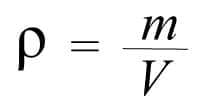
Every day we all use social networks and one of the most used is Facebook. This is a very wonderful network, since it is not only used to communicate by message with your friends, but you can see their publications and react to them, and they in the same way react to yours.
But there are times that we no longer support a certain user that we have added on Facebook. That is why you probably want to remove or block it. In this tutorial you will see how to block any friend on your Facebook list in an easy way.
Index( )
- What happens to accounts on Facebook when someone blocks them?
- What is the procedure to block and unblock a person on Facebook?
- Where can you see all the people you blocked on Facebook?
- With the mobile app
- From the website
- How can you tell if someone has blocked you on Facebook?
What happens to accounts on Facebook when someone blocks them?
One of the things you should know before blocking a friend on Facebook is that they will not be able to add you as a friend. This user will not be able to access your account until you decide to unblock it. Why not going to see anything you post to your account because this can not go into your profile and failure to do so will lose all your videos, stories, photos, among other things and not react to any of your content .
What is the procedure to block and unblock a person on Facebook?
If you want to block a friend on Facebook you can do it like this. Open the app and when you are on the home screen, press on the 3 lines that are in the right corner. When you open this menu, you will go to touch on settings and privacy, then you will touch settings in this list of options you will go down to one called public and visibility and click on lock.
Now go to the Add to Block List tab and you will be able to write down this username. When the search is finished, touch on the username of that person and after pressing it you will click on block, so this action will be completed.
If you see that this process is very extensive, you can go to the profile of the person you want to block and click on the three- point icon . Then you will click on block and you will accept this request so that the block is completed.
In case you want to unblock someone from your Facebook, you must follow the same process you did to block them. Being on the list of blocked users, next to their name will be the unlock button , you just have to press it and accept this action and the user will be unlocked. But it will not be part of your friends list so you will have to send it a friend request.
Where can you see all the people you blocked on Facebook?
If you are looking for a way to see the users you have blocked and you do not know how to do it, here you will see how to find this list regardless of whether you do it from a phone or a computer.
With the mobile app
If you use Facebook on your phone often and want to see the people you have blocked, open the application and press the three horizontal lines on the right side. In this series of options, press the option ‘Settings and privacy’ and then you will touch on ‘Settings’. You will go to the bottom and click on ‘Public and visibility’. Here the list of blocked users will already be in your Facebook account.
From the website
If you are looking to see the list of blocked people from a computer you have to enter your Facebook account . On the right side of the screen there will be a downward pointing arrow icon which you will click. When this tab is displayed you will click on ‘Settings and privacy’.
Then in ‘Settings’ on the left side there will be a statement with the name of ‘Locks’. In this part will be the list with each user you have blocked , there you can choose whether to unblock someone from that list or add someone new.
How can you tell if someone has blocked you on Facebook?
To find out if you have been blocked on Facebook there are several ways to find out. At this time we will show you the 3 most effective ones. The first is looking for the user that you think has blocked you, you can do this in the Facebook search engine.
Another way is to search for it is in your Messenger. If you already had a conversation with this person, enter that chat and if you can’t send him a message, it means that he has blocked you . The other effective way to know if he has blocked you is to look for him in your friends list and if he is not on this list it means that he has blocked you.
Leave a Reply