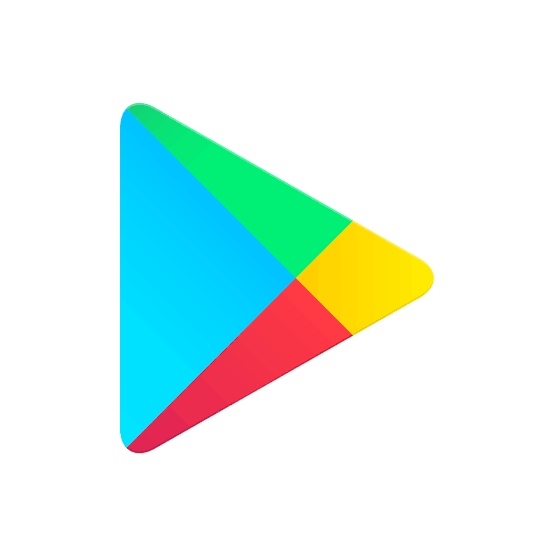
How to Unlock Android Phone with iMobie DroidKit
 iMobie Released DroidKit is a Complete Android Solution to Recover Lost Data, Remove Lock Screen, Bypass FRP Lock, and Fix All Android System Issues in Minutes.
iMobie Released DroidKit is a Complete Android Solution to Recover Lost Data, Remove Lock Screen, Bypass FRP Lock, and Fix All Android System Issues in Minutes.
This is a good news for as many that have have forgotten their pattern and as well Google account information.
Although this tips can only work for those who are technically skilled and expertise with iMobie DroidKit
In case you still find it difficult to unlock your phone with the previous article we published, then iMobie’s DroidKit should be the best solution for you. With DroidKit, you really don’t need any extra tech skills all you need is to have good knowledge on how it works and how to use it.
It is easy to use and available to anyone.
Below are steps on how to Unlock an Android smart phone using Samsung.
DroidKit supports removal of all types of Android screen locks, PINs, passwords, patters, fingerprint ID or face recognition. Using it for phone unlocking you one don’t need to root the device, just few simple clicks in the software tool you are good to go. Although you need data and content on the unlocked phone will automatically erased in the process of getting access to the phone.
How to use DroidKit to unlock Android phone without password.
First step is:
Download and open DroidKit, and then connect your Android device to the computer with a USB cable. Choose Unlock Screen on the right top corner of the front page.
Afterwards click on the “Start” button
When that is done you just Click “Remove Now” to continue. With the next step which is choosing your phone brand and continue. When that is done carefully follow instruction on your screen and your screen lock will be removed a few minutes later. Your Android phone will get restarted and then you can regain access to your phone now.
Hope this was helpful to you don’t forget to direct friends.
Leave a Reply