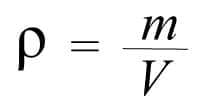
Thanks to the new functionality of WhatsApp for computers, it will no longer be necessary to have an iOS or Android mobile always connected: we will tell you how to do it
Let’s see how to use WhatsApp on your PC or browser without having your mobile always connected . And it is that until now, to use WhatsApp in its version for computers it was necessary to have the mobile close and connected to the Internet to act as a bridge between the WhatsApp app and the desktop version of WhatsApp. Now, and thanks to the new WhatsApp functionality, it is possible to use WhatsApp Web without having to depend on the iOS or Android mobile that our WhatsApp is on, giving the user more freedom when using the popular instant messaging app . Do not miss how to use WhatsApp Web on the PC without the mobile connected .
WhatsApp Web: how to use the app on the PC without the mobile
Index of contents
- What changes in WhatsApp for PC
- How to use WhatsApp Web without your mobile
What changes in WhatsApp for PC
The main novelty is that it will no longer be necessary for your mobile to always remain connected to the Internet and close to your position to use the desktop or browser version of WhatsApp. Thus, if you want to use WhatsApp on your computer but your mobile has coverage problems, you want to turn it off or disconnect it from the network, you can also use WhatsApp Web on your computer without depending on the iOS or Android mobile.
Thanks to this new function, you will be able to access the basic functions of WhatsApp such as sending text messages or making calls and video calls, all without depending on the mobile, being it off, disconnected from the network or with airplane mode activated, for example. In addition, you can use WhatsApp on four linked devices and a mobile phone at the same time, being able to have your session started on several devices such as desktops, laptops or tablets together with the mobile app, up to a total of four.
For this, it will be necessary to have WhatsApp updated to the latest version both on the mobile and in the web and computer versions of WhatsApp . Read on to learn how to link your devices and use WhatsApp on your computer without depending on the WhatsApp mobile app.
How to use WhatsApp Web without your mobile
Follow the steps below to link your devices and use WhatsApp on your computer without depending on the mobile app:
- The first step is to access WhatsApp through the application for computers or through its web version.
- Now access WhatsApp on your mobile. On iPhone (iOS) press Settings – Linked Devices; On Android, press the icon with the three vertical dots at the top right and choose Paired devices .
- In both cases, you will access the Linked Devicesoptions where a list of all the devices that you have linked to WhatsApp from your mobile will be displayed; now click on the Link a device button located above the list.
- You will access a screen in which the mobile camera will open with a box in the center; Point the camera at the QR codeof the WhatsApp website or the WhatsApp desktop application on the computer to finish pairing the PC with the mobile.
From this moment on, you will be able to use your WhatsApp account on the device that you link to your mobile, although you will not need a smartphone to use WhatsApp normally.
Leave a Reply