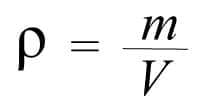
WhatsApp has a section where you can place photos, videos or texts when uploading a status that is seen by contacts, these states have a duration of 24 hours on the platform. WhatsApp status views are logged so that the person who has added content to their status can see how many people have viewed it and who those people are.
Index( )
- What are the requirements for someone to see your WhatsApp statuses?
- You must have it added
- The other person also has to keep you saved
- Privacy settings must have display enabled
- How can you register a person in your WhatsApp contacts?
- How to check if someone else has your number registered in WhatsApp?
- What is the way in which you can add your new contact in the visualization of your statuses?
What are the requirements for someone to see your WhatsApp statuses?
Not all your contacts will be able to see what you upload to your statuses on the WhatsApp platform , for this to happen you must verify that you actually have correctly added your contacts and your contacts also have your phone number registered, the privacy settings can also affect that some contact can see your statuses.
You must have it added
A contact that you do not have added correctly in your mobile phonebook will not be able to see your statuses , if you want to verify if a contact is added correctly you can check your contact list in WhatsApp and look for their name, if it is in your WhatsApp list it is because it is scheduled correctly. Otherwise, you must add the contact again .
The other person also has to keep you saved
If you have saved the number of a person, but that person has not saved your number, they will not be able to see your statuses and you will not be able to see those of that person. The addition in WhatsApp has to be mutual, otherwise the WhatsApp information of the other person may not be visible, such as the last time they were online, profile photo or description.
Privacy settings must have display enabled
In the WhatsApp settings you can modify the privacy of the information and activity on the platform, you can choose if you want your contacts to see your last time online or if you have seen their messages, even if they can see your profile picture and information. If the read receipt (seen) is disabled, you will not be able to see who sees your statuses.
If you want to change this and be able to find out who sees your status, you must enter WhatsApp settings by pressing the icon in the upper right corner of the main page, once you are in settings you must enter ‘account’, then ‘ privacy ‘and activate the’ read receipts’, so you can see who sees your statuses.
How can you register a person in your WhatsApp contacts?
You can register a person on WhatsApp with their phone number (if it is someone from another country, you must enter the telephone prefix), to add the number to contacts you must enter your address book and create a new contact by entering the phone number and the name of the person and save it, then see in WhatsApp if it has been saved successfully.
Another way is by creating a contact directly in WhatsApp, for this you must enter your contacts within WhatsApp and select the option ‘new contact’ then enter the phone number and the name of the person to save it and verify that it is on your list of contacts.
Another way to add WhatsApp contacts is with the QR code, the WhatsApp profile has a code that can be scanned to register the phone number, for this you must have the QR code of the person you want to schedule and enter the contacts to press the icon that is in the line of ‘new contact’ to scan it from the mobile or from an image.
How to check if someone else has your number registered in WhatsApp?
You can notice that a contact has registered you if you enter their information and you can see their profile photo and personal information as many contacts have the option of not being visible to people who are not in the WhatsApp agenda.
What is the way in which you can add your new contact in the visualization of your statuses?
By entering the status section and pressing the icon in the upper right corner to access ‘status privacy’, there you can choose who sees your status and also exclude certain contacts from the views of your status.
Leave a Reply