

Longing for a laptop so powerful that it can replace a desktop PC? Then you can be sure that Alienware Area-51m is the perfect device. For sure, it is almost impossible to find another laptop as well designed, as extremely powerful and well-equipped as this gaming device.
Design and Features

The price for a fully loaded device will be as high as almost five thousand dollars. This will include the following: Intel Core i9-9900K CPU, Nvidia Geforce RTX 2080 GPU, 32GB of memory, and 2TB of storage space. It has the anti-glare 17.3-inch 1920×1080 144Hz IPS display with Tobii’s eye-tracking feature. It can either dim the display while you are not looking at it or make it active if you are paying attention. The device is undoubtedly powerful. However, the size of it is pretty significant as well. Also, it has two power supplies: you may use just one of those for standard tasks, but gaming is possible only using both of them. All of these combined result in it being pretty heavy and uncomfortable to take with you.


Alienware Area-51m is available in two colors: black and light gray, or Dark Side of the Moon and Lunar Light. A light-gray keyboard, trackpad, and lid are characteristic of the Lunar Light one. Both the trackpad lights and keyboard lights can make them seem not so dirty. However, the laptop keyboard in this color can look messy after some time. There is a number pad on the right side of the keyboard and a column of customizable shortcut keys on its left side. Both the keyboard and the body of the device itself have RGB LED lighting. When it comes to the rear part of Area-51m, it also has RGB lights. Also, there are numerous ports there, namely: two ports for charging, one HDMI 2.0 port, a mini displayport, 2.5-Gigabit Ethernet, Alienware’s proprietary graphics amplifier port. On the right side of the laptop, there are Thunderbolt 3 Type-C, a USB 3.1 port with PowerShare, and jacks for headset and microphone. There are two more USB 3.1 ports on the left side. Thus, you can be sure that there is enough room for all your peripherals and devices.

The Software, Performance, and Gaming
The Alienware Command Center is exclusive software that integrates control of the main settings of the computer. With its help, a user gets access to overclocking options, an opportunity to control the theme of lighting for both perimeter and keyboard, manage gaming profiles, and deal with thermal settings. The Command Center has two modes in terms of its color scheme: the light color scheme and the dark one.
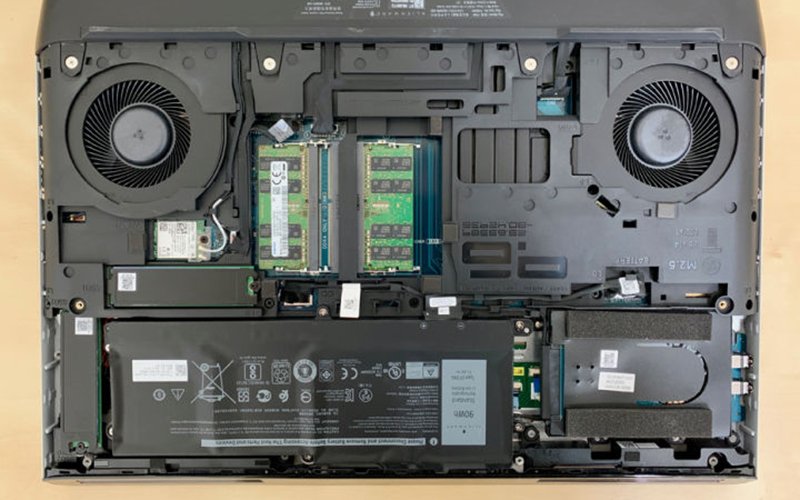
Undoubtedly, Alienware Area-51m is among the top powerful high-end gaming laptops nowadays. Any demanding gamer can be sure that gaming on it is something extraordinary. Its RTX 2080 graphics card, together with a 17.3-inch 144Hz display, creates an impressive effect. The number of games, capable of supporting the real-time tracing of Nvidia’s RTX-series GPUs is limited. One of such games being Battlefield V, it is possible to try it out with graphics set to Ultra. The superb realistic picture is guaranteed. If you choose to set the thermal mode to Performance, it will make the laptop’s cooler work non-stop, which may seem slightly irritating. However, this is a small price to pay for the great work of the laptop. What is more, if you use headphones, you won’t probably even notice the sound. It’s better to adjust the thermal setting to Balanced if you require all of the battery’s power to watch a movie or else. Unlike in many other keyboards, the keys of the Area-51m’s keyboard feel rather smooth in pressing. Both gaming and typing with its keyboard are quite satisfying. The trackpad may seem a little too sensitive, but it’s more of a matter of taste. What is more, you can easily adjust it in the settings menu.

How long does the battery last?
This aspect of Area-51m’s performance is probably a bit of a bummer. All other aspects being superb, this one is slightly off. The battery lasts around 95 minutes while playing videos with a 50% brightness level before the battery discharge. Such a result is not the worst one, but it’s almost not enough to watch a lengthy movie.
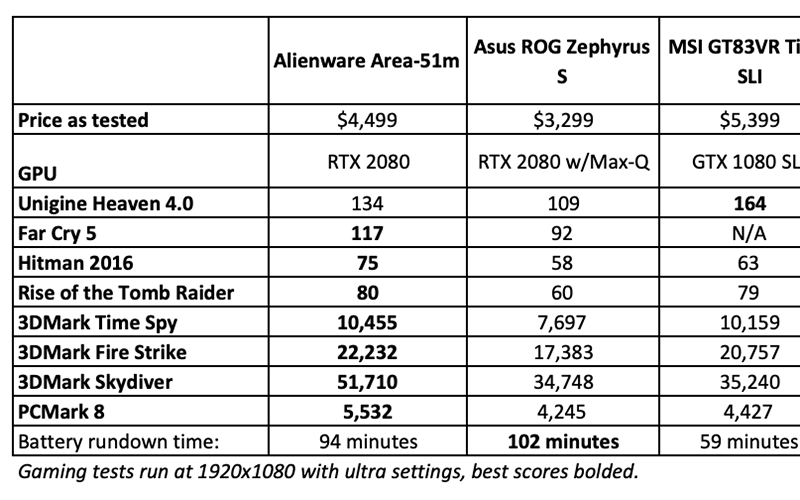
Although being significant in terms of and somewhat uncomfortable to take it with you, Alienware Area-51m is a remarkably powerful laptop, which will provide a lot of quality time to its owner. If a budget of almost five thousand dollars doesn’t ward you off, and if you require a laptop with desktop-like performance characteristics, then Alienware Area-51m is just what you need. One thing for sure: this top-tier laptop will not fail you.
READ NEXT
- How to use the new Google Assistant “Scheduled Actions”
- Best High-end Smartphones
- Check out the Infinix Hot 8 XOS new version 5.5
- How to Connect Mobile Hotspot to Laptop Windows 10
- OnePlus 6 new OxygenOS 10.3.1 Update generate a keyboard bug
- Asus ROG Phone 3 to come With Snapdragon 865, 16GB RAM and
Leave a Reply