SSDs are fast to access and write data, much faster than HDDs. This speed comes from a variety of different places. One of the factors is the inclusion of DRAM on the SSD. Some budget SSDs skip the DRAM, though, as it is expensive and isn’t strictly necessary for the SSD to function. To inform your decision on whether to buy a DRAM-less SSD. Or a more expensive model with DRAM, you need to know the difference.
The Core DRAM Functionality
The primary function of DRAM on an SSD is to store a record of where data can be found on the flash memory. As much as your computer shows all your files neatly stored in a logical order, this is not the case on an SSD. Because reading, and especially writing to a flash memory cell, reduces its life span, SSDs perform a task called wear leveling. This involves shuffling data around the drive, preferring to use the least worn areas first, and minimizing the use of the most run-down areas. This means that the drive needs to keep some sort of directory of where everything is.
DRAM is used for this as it doesn’t suffer from any issues with frequent writing reducing the lifespan, and because it can provide the data location to the SSD controller much faster than the flash memory could. DRAM decreases the latency and speed of any operation on the SSD. A DRAM-less SSD will be slower than an SSD with DRAM, though HMB can partly make up this difference.
Another core advantage again relates to how SSDs write data. You can’t actually write single bits of data to flash memory. You need to write data in blocks. This write operation needs to be a complete overwrite. You can’t just update a single bit in a block. Even if you only need to change one bit, you need to write all the other bits in that block to the disk. DRAM can be used to temporarily store small amounts of data until it can be efficiently written to a block all at once. DRAM-less SSDs can’t do this and so suffer from more significant wear as writes are less efficient at preserving lifespan.
Other Advantages
Another advantage to DRAM onboard an SSD is very similar to the ability to cache data too small to write to the flash memory straight away. It also works to cache data being shuffled around the SSD as part of the wear leveling process to write it more efficiently. This means that DRAM-less SSDs suffer from a further increase in wear, resulting in lower lifespans.
DRAM on the SSD can act as a small read-cache helping to provide reduced latency for frequently requested data. In some cases, the DRAM can also be used as a write cache for more than just tiny amounts of data. This can allow data to be stored very quickly before being passed on to the SLC cache and the rest of the drive. Using DRAM as a write cache isn’t necessary with the SLC cache. SLC flash memory is very fast all on its own.
Potential Disadvantages
The only risk of DRAM being present on an SSD is the potential for data loss. DRAM is volatile memory, meaning that all the data it holds is lost if it loses power. This is compared to the non-volatile flash memory, which retains its data even if it loses power. So, suppose you’re using DRAM to cache data before writing it to the flash. In that case, you risk a power cut, cutting power to the computer and thus the DRAM in the SSD, causing it to lose its data before transferring it to the flash memory.
This can cause data loss or file corruption. This can be irritating, frustrating, and annoying for regular home users. In data centers and for businesses, it can be catastrophic. For this reason, any DRAM caching is typically disabled in enterprise SSDs.
The only other issue with DRAM on SSDs is the extra cost. Realistically, in current drives, the price range isn’t ample. This is because the cost of the flash memory is most of the cost of the SSD. The cost of the DRAM is relatively tiny. Some high-end products have less than a $40 difference at the 1TB capacity. The primary savings come from DRAM being typically cut from budget drives. These budget SSDs also save on costs in other areas making direct comparisons difficult.
Wrap up
DRAM helps an SSD to operate at its peak performance. The difference is relatively small. You can tell when looking at transfer speeds or indirect comparisons. You’re unlikely to run into too many real-world scenarios where having a DRAM-less SSD would be an issue. That said, being DRAM-less does reduce the performance and does cause increased wear on the SSD. Furthermore, DRAM-less SSDs tend to be budget models that may have weaker warranties and lower overall lifespan in the first place.
We’d certainly recommend that you prefer SSDs with DRAM. That isn’t to the point that we’d recommend you avoid DRAM-less SSDs entirely, though. Go for it if you find a solid deal on one or can only just stretch your budget to a DRAM-less SSD. They’re functional enough to be perfectly viable, especially if you get one that supports HMB. Share your thoughts in the comments below.
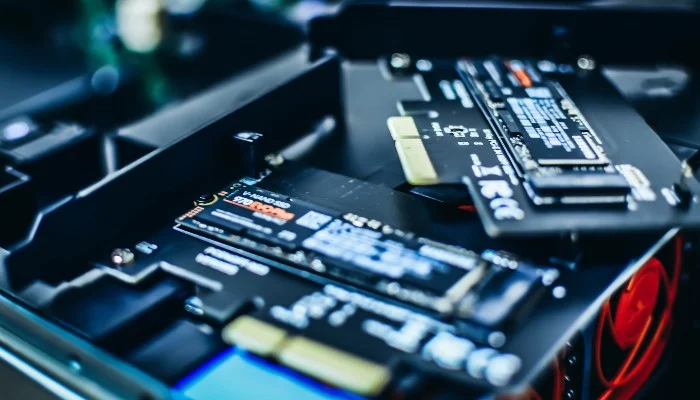
Leave a Reply