
One of the first things you need to do when you open your NairaBET account is to fund it. The primary reason you have a betting account is to make some extra cash. And you need that start-up capital to make the most of your betting business.
Doing this, as simple as it sounds, can be complex for some others. There are many payment channels through which you can deposit money into your account. Hence, some people can get overwhelmed by the many payment options available.
How can you avoid this? How do you fund your NairaBET account?
Step 1: Visit NairaBET.com
To gain access to your NairaBET account, you need to visit the homepage of the betting platform. Type www.nairabet.com into your browser to this. Once it loads, this is what the homepage will look like:
For our old site:
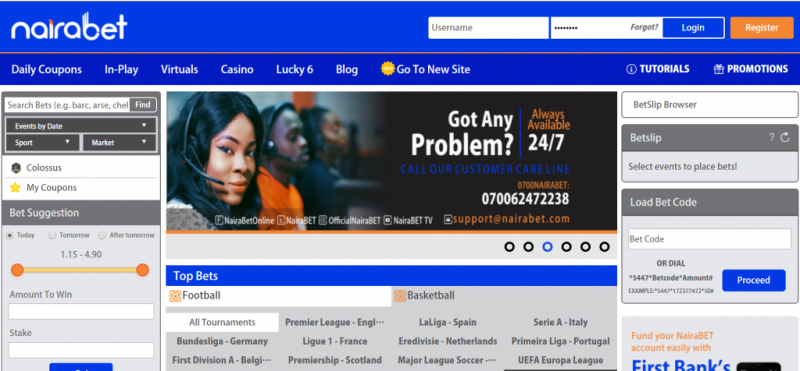
For those accessing the platform on our new site, no matter the device, this is what your screen will look like: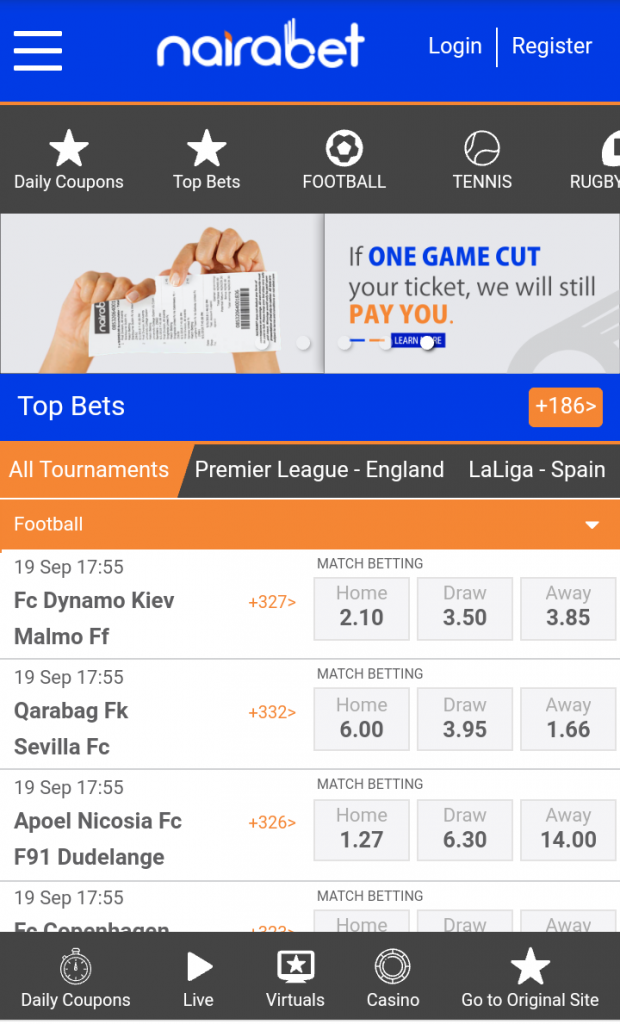 (This screenshot was taken on a mobile phone)
(This screenshot was taken on a mobile phone)
Step 2: Log into Your NairaBET Account
Input your username and password and click on the ‘Login’ icon on the webpage to access your bet account.
On our “old site”, this is what you should look out for:
Once you log in, this is what your page will look like: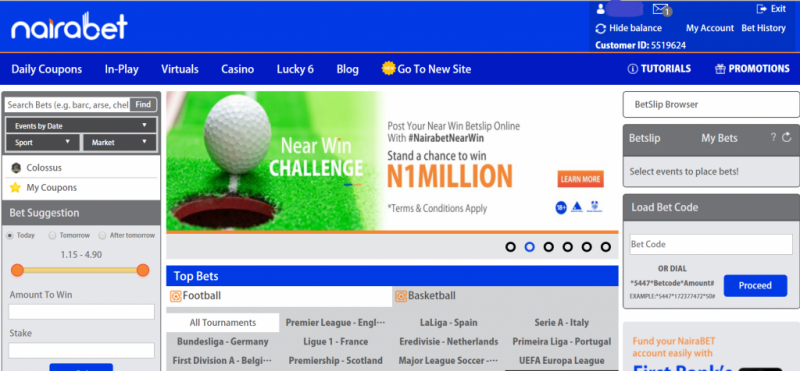
For the new site,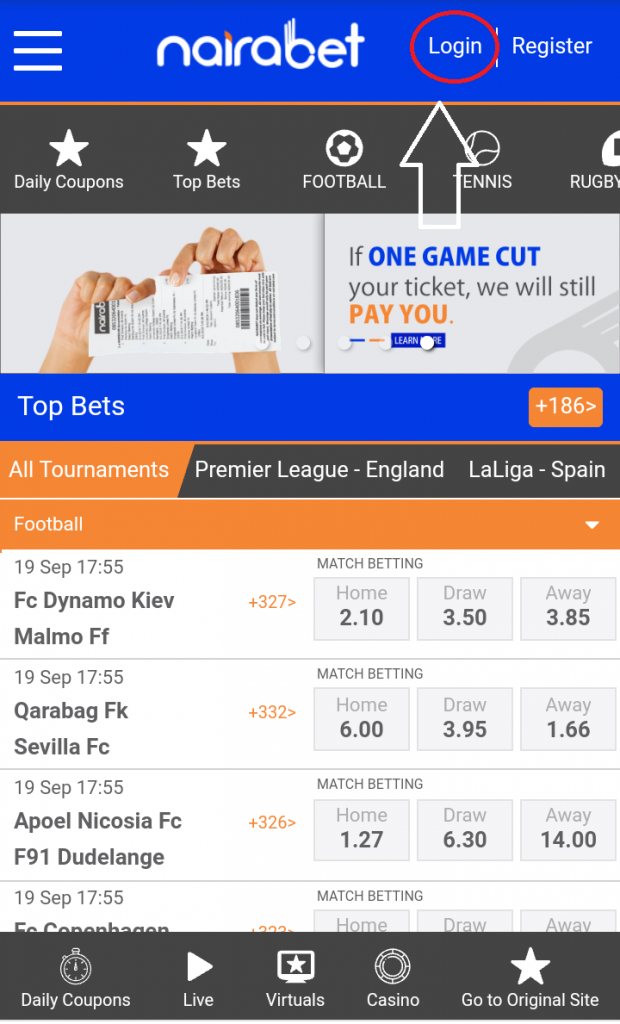
Clicking the login icon will take you to this page: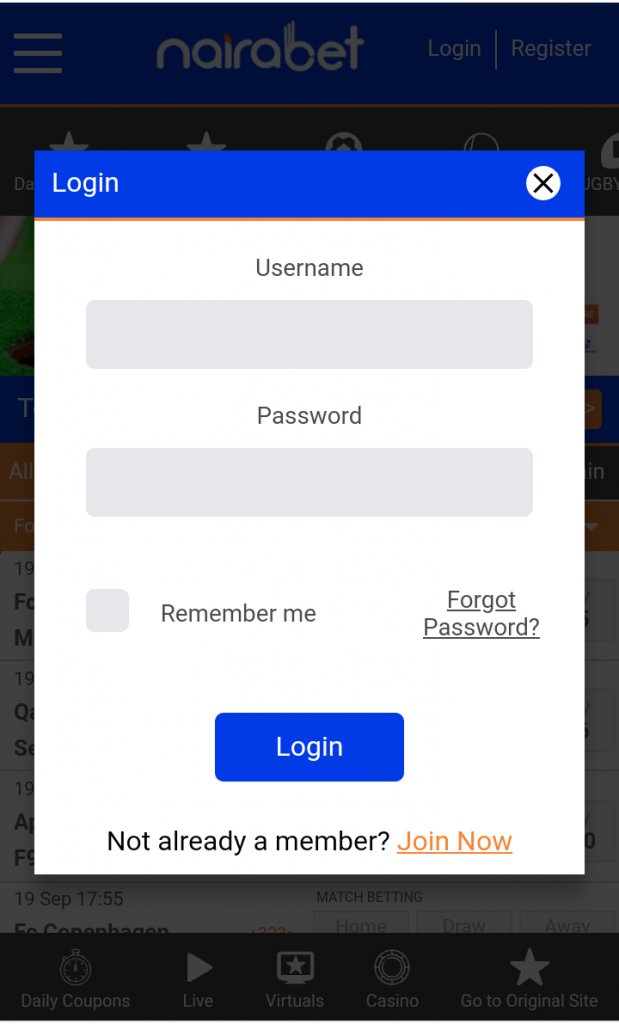
Enter your details and log in. Once done, this is the page you will see: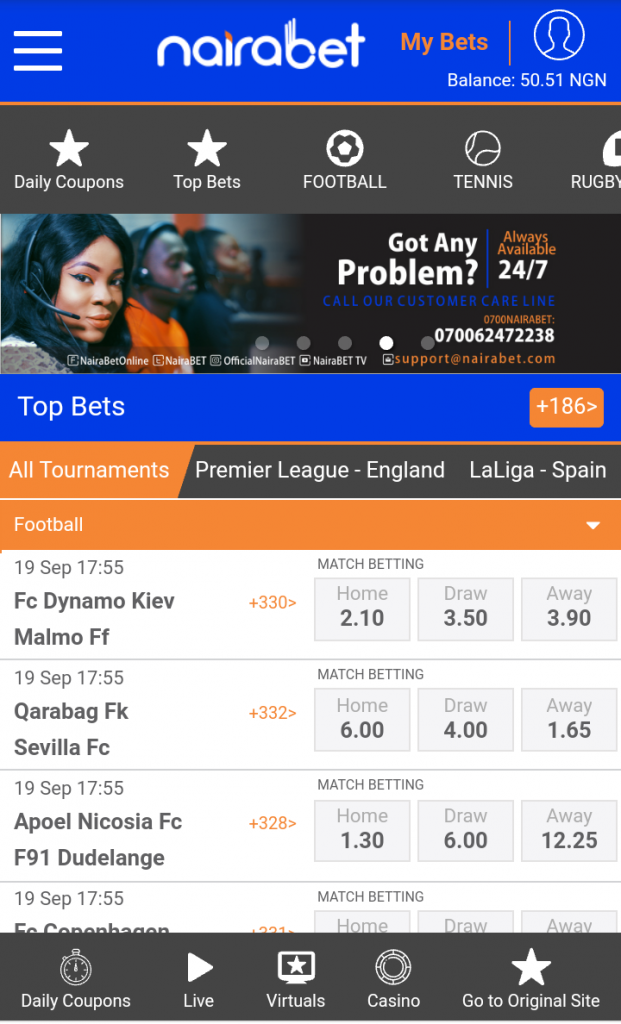
Step 3: Click on Your Account
Once logged in, you will need to click on the “My Account” button (if you’re using the old site on a computer) or the profile icon, if you’re using the new site.
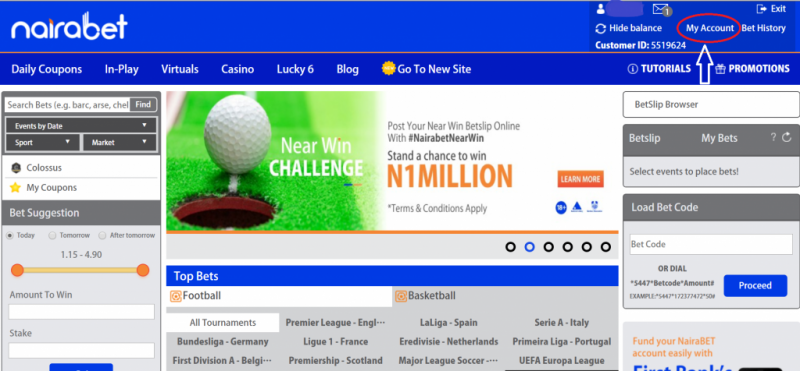
Or:
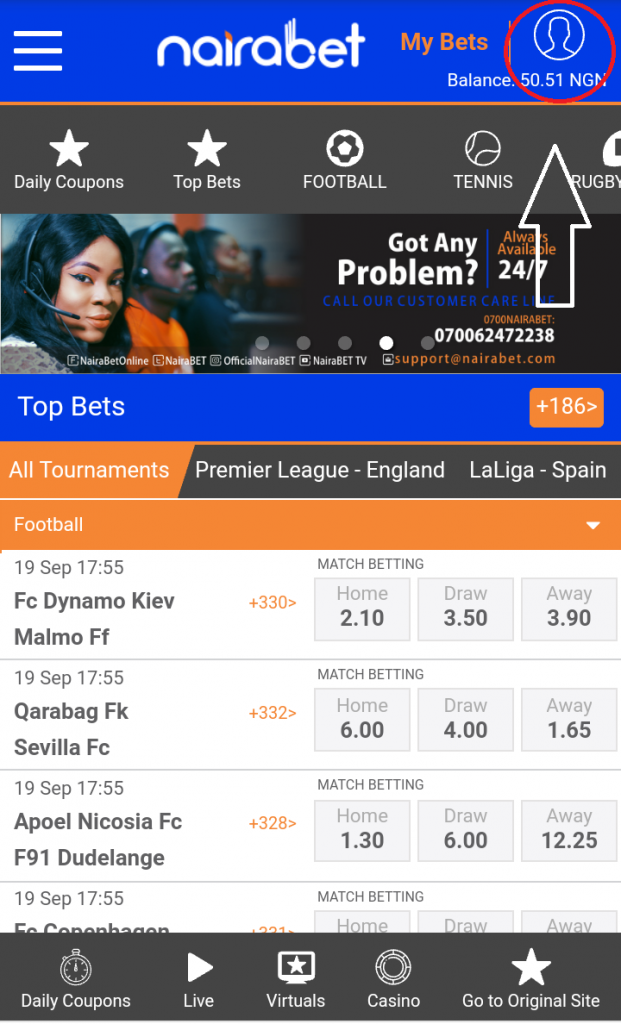
When you click on either “My Account” or “the image icon”, your display page will change into something that will look either like this (old site):
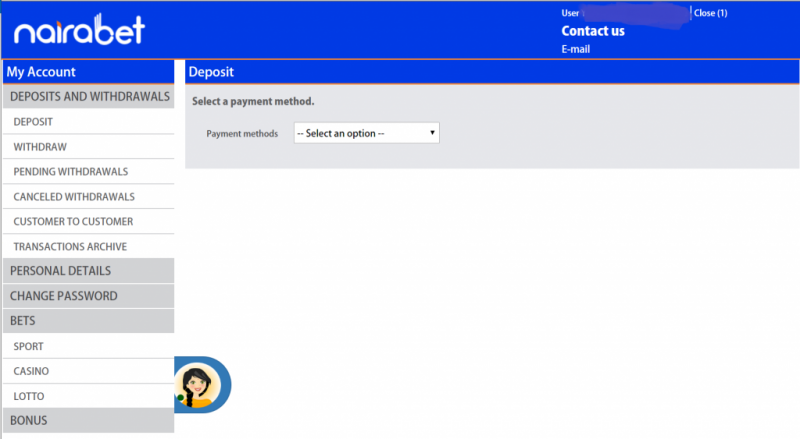
or this on the new site:
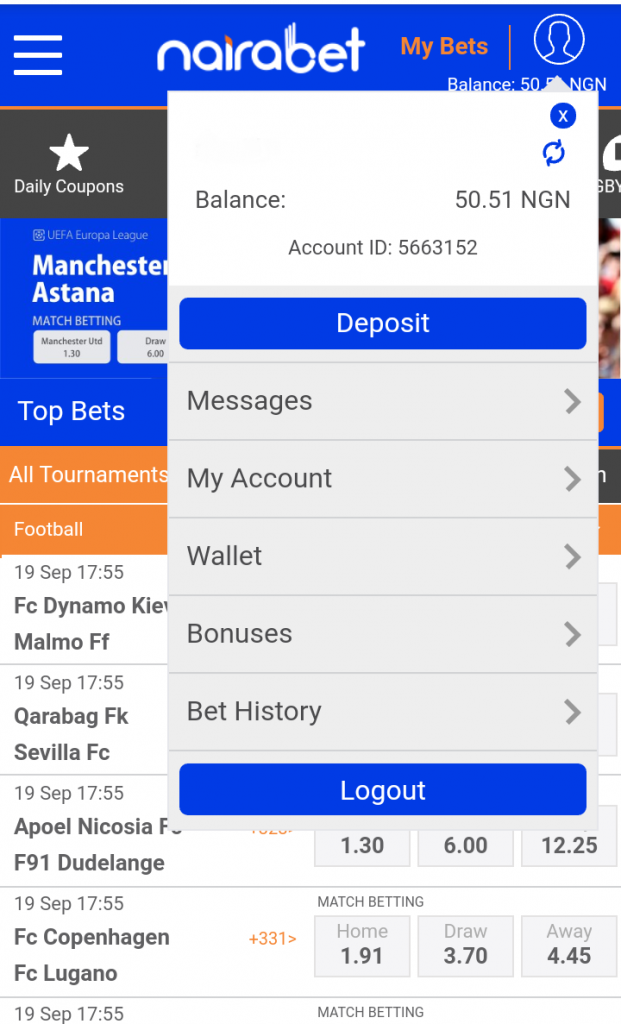
Step 4: Select a Payment Method
If you’re using a computer, all you need do is click on the drop down menu to reveal the payment options.
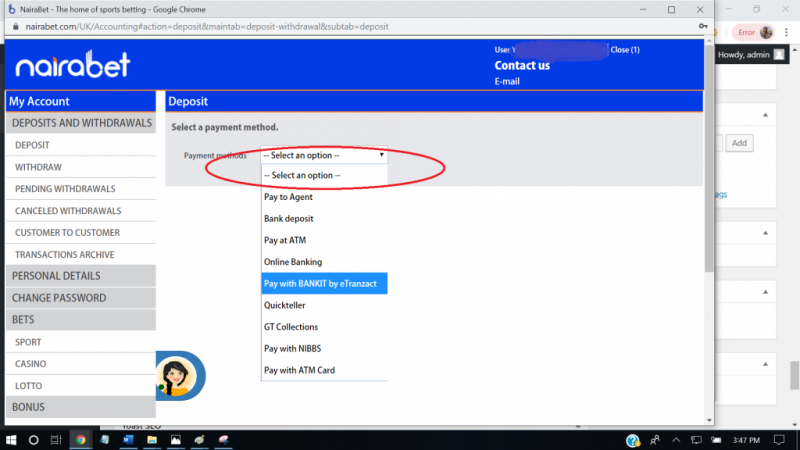
Before we get to the different payment methods, let’s take a look at how you can access the different payment options on the mobile platform.
First, click on ‘Deposit’.
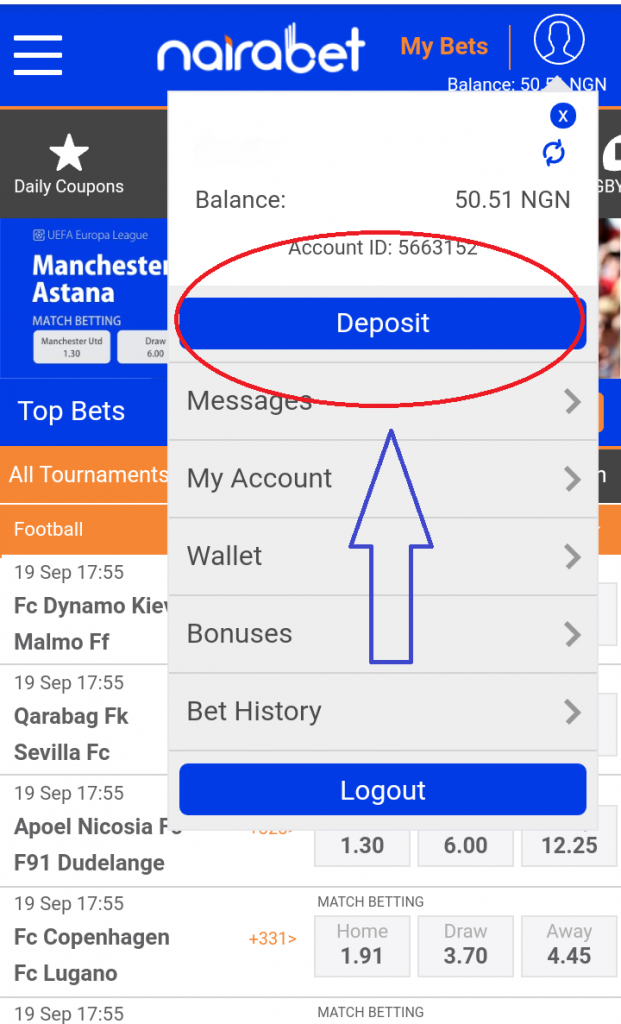
You’ll be redirected to a page containing the list of payment solutions to choose from. This is what it will look like:
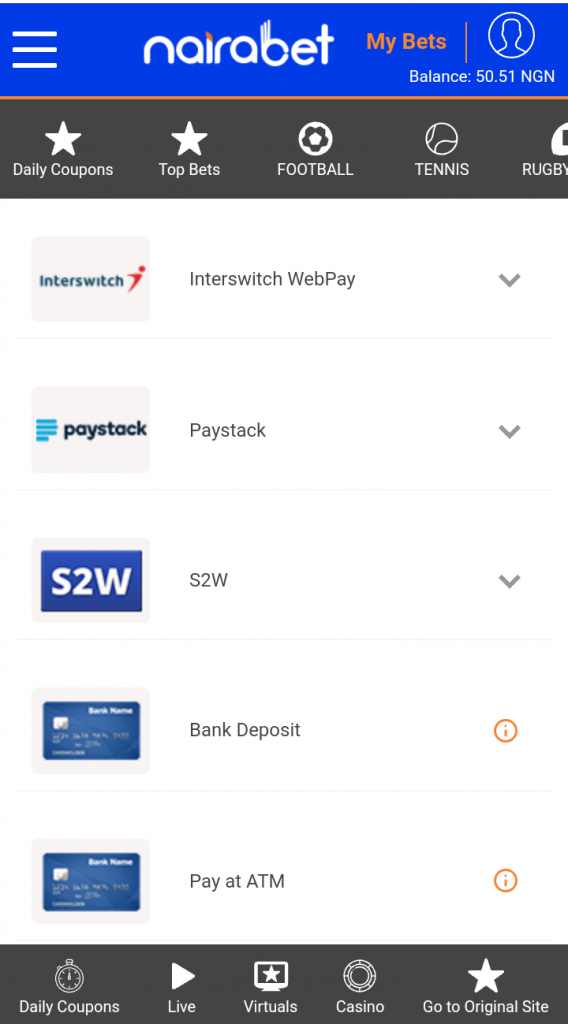
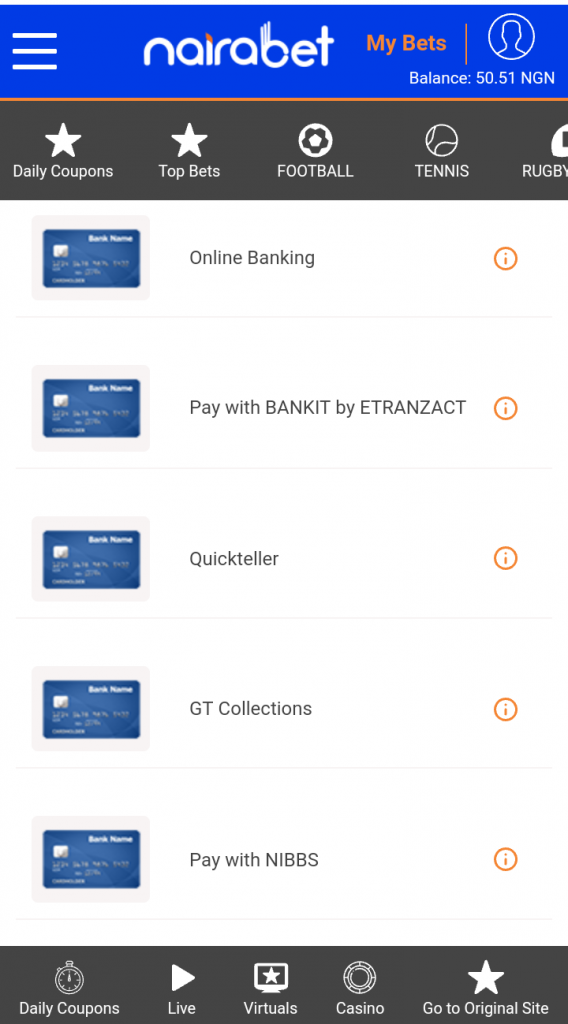
As you may have noticed, there are different payment options to choose from. Let’s take a look at them:
Pay to Agent
One way to fund your NairaBET account is to pay through designated agents. You can do this by clicking on the ‘Pay to Agent’ option. When you do that, you’ll be directed to a page that looks like that:
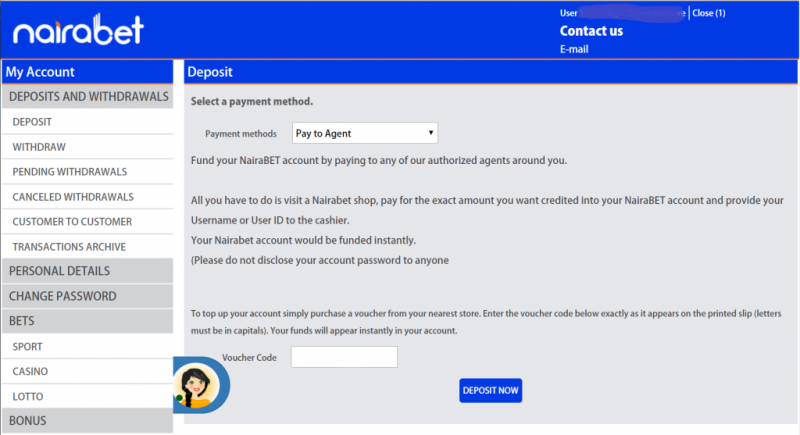
Bank Deposit
You can fund your account by walking into any of the under-listed banks and requesting to fund via ‘paydirect online’:
- First Bank
- FCMB
- UBA
- Sterling Bank
- Union Bank
- Stanbic IBTC Bank
- Access Bank
- Fidelity Bank
You’ll be given a deposit slip where you would be required to enter the following details:
– Account Name: NairaBET
– Account Number: Your NairaBET account ID
If you’re wondering, this is what your customer ID looks like. It’s the one in red box in the image below:
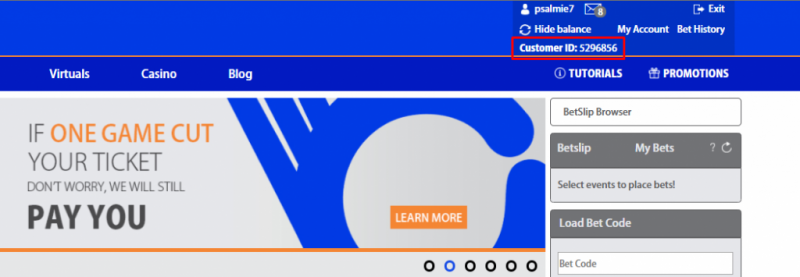
Pay at ATM
To use this option, you need to know your customer ID. Below are the steps to take when using this payment option:
Once you are ready, go to the nearest ATM. Insert your ATM card and enter your PIN. After that, this type of page will open. Select Quickteller. If you cannot find that, you can select Pay Bills.
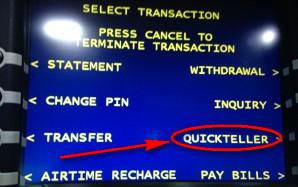
After that, the list of merchants will come up. Simply select “Others”.
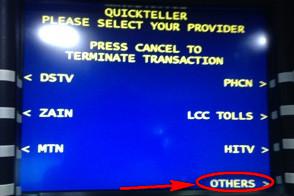
The machine will now ask you to enter your merchant code. The code you will enter will depend on the amount you want to fund your NairaBET.com account with.
Here are the codes.
N1,000: 04276801
N2,000: 04276802
N3,000: 04276803
N4,000: 04276804
N5,000: 04276805
What of over N5,000?
If you want to fund more than N5,000 or any other amount you want enter the code 04276806. The machine will ask you how much you want to pay. Enter the amount you want to pay and move to the next page.
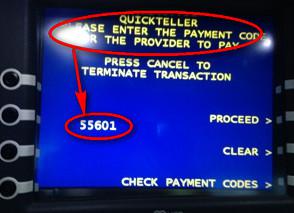
The next thing is to enter your NairaBET customer identification number.

After entering your ID, it will bring up your name. If it brings up a different name, that means you have entered the wrong ID. So cancel it and start all over.
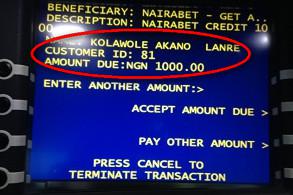
Confirm it if the details are correct. Some machines will ask you to put your telephone number. Enter it and they will send you a confirmation message. It is not compulsory though.
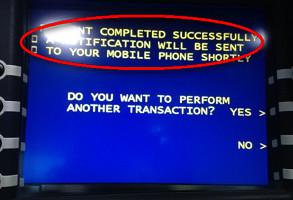
Online Banking
This hardly goes wrong as it is a direct funding method of your NairaBET account from your bank account without any third parties (Quickteller, Interswitch, Webpay).
All you need to fund your NairaBET account through your Internet Banking Platform are your Internet Banking log in details, your token, your customer reference number or User ID and your security answer.
To get your customer ID, log into your NairaBET.com account and take a look at it at the top right hand side of the page (as illustrated above).
When you’re done, go to your bank’s Internet Banking page.
Let’s use GTBank as example…
Once you get to your GTB internet banking page, you will be asked to login.
This is what it looks like: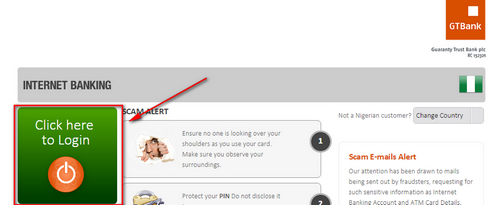
When you click login, you’ll be redirected to this page: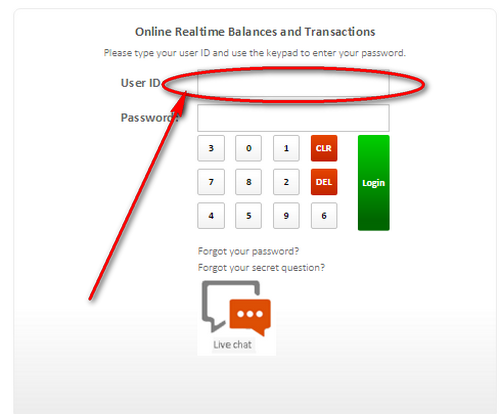
Input your details and log in.
Your user ID is an 11 digit number which were provided to you when you registered for Internet banking. Your password is a six (6) digit number which you will input by clicking on the randomly arranged numbers below the password box.
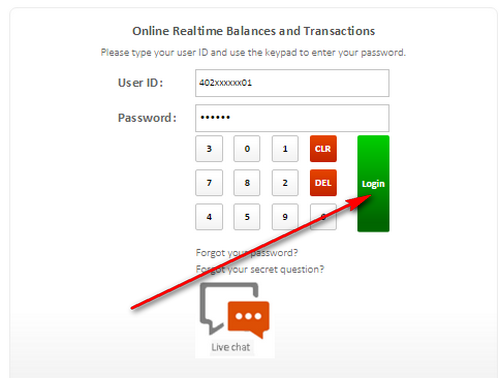
Log in, then on the next page click “Proceed to Internet Banking”.

You’ll be redirected to your home page where you will find GTCollections.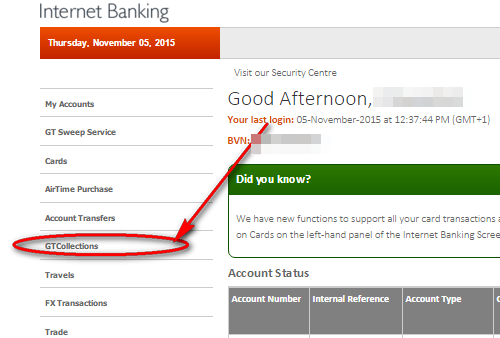
When you click on GTCollections, you’ll be transferred to another webpage where you will find the ‘Other Payments’ option. The webpage looks like this:
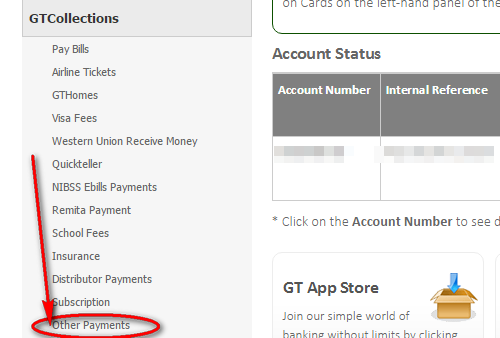
You will find a list of merchants, scroll down to Get Altitude Nigeria Limited (NairaBET) and click on ‘Select’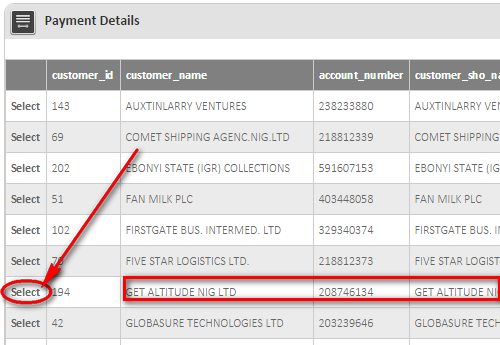
It will direct you to this page, kindly click on select again. Next click on ‘Make New Payments’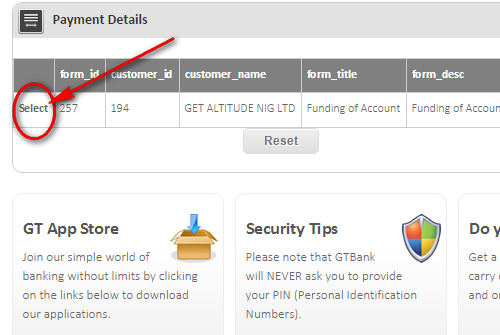
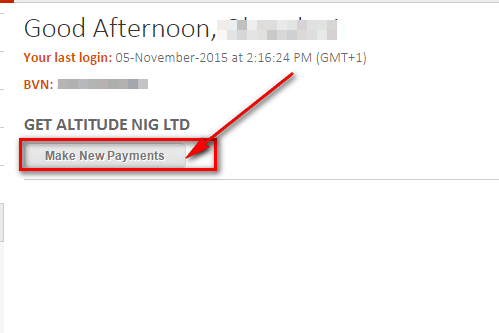
When you do so, a page will come up where you are to fill in your customer reference number or Customer ID which is the number attached to your NairaBET account as stated earlier.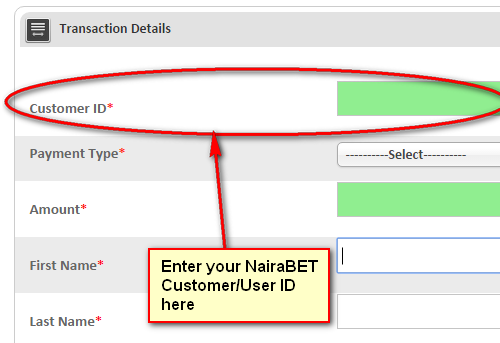
Next Click on Select under payment type depending on whether you are an online customer or an agent.
Fill in the remaining details: The amount you would like to fund with, your first name and your last name.
After you proceed you will find that a bank charge of N100 will be deducted for that transaction.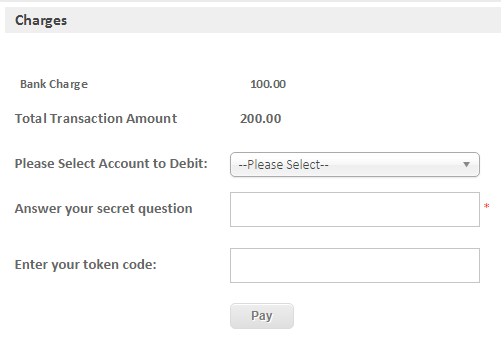
Go ahead to select your bank account as the account to be debited and then Answer your Secret Question which you used to open your Internet Banking platform, then generate a One Time Password on your token device and go ahead to click ‘Pay’
When you do this a few details will be shown to like your email address, check that it is really your email address and then seal the transaction.
As soon as you do, an e-receipt will be issued to you which shows that the transaction has been successful.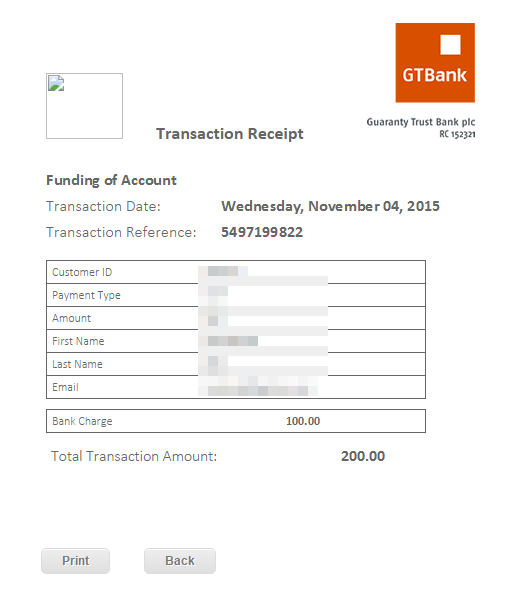
Pay With ATM Card
Funding your NairaBET account with your ATM card is different from depositing funds with the ATM machine. As such, it takes a different process.
When you choose to pay with your ATM card, you get a page layout that looks like this :
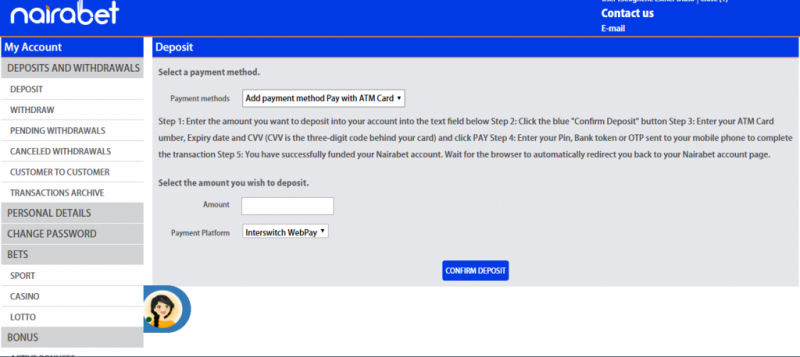
There are two payment platforms through which you can pay with your ATM card. You can either choose Interswitch WebPay or PayStack from the Payment Platform drop-down menu.
If you input the amount you want to pay, choose Interswitch WebPay and click ‘Confirm Deposit,’ this is what the page will look like:
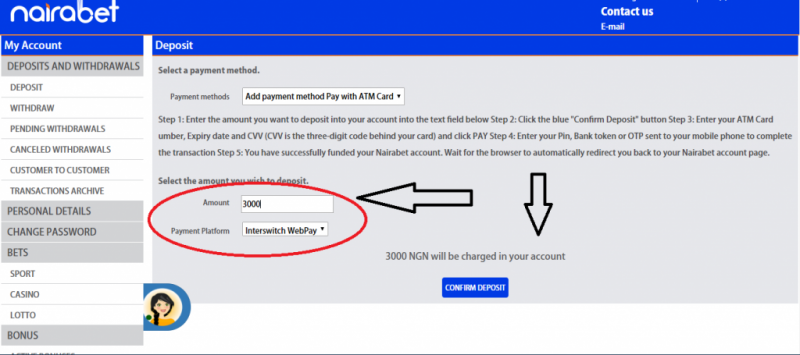
From this page, you will be redirected to the Interswitch platform to complete your transaction. This is what the page will look like:
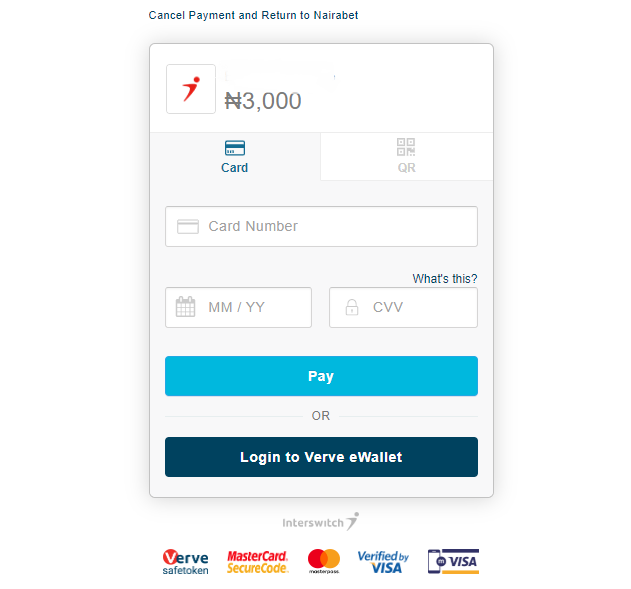
Input all the required information and click pay.
- Your card number is the 16-digit number on your ATM Card
- MM/YY means the month and year when your ATM card will expire. You’ll find it in front of your card
- CVV: This is the three-digit number at the back of your ATM card
You can also deposit via PayStack. If you’re doing that, this is what the webpage layout will look like:
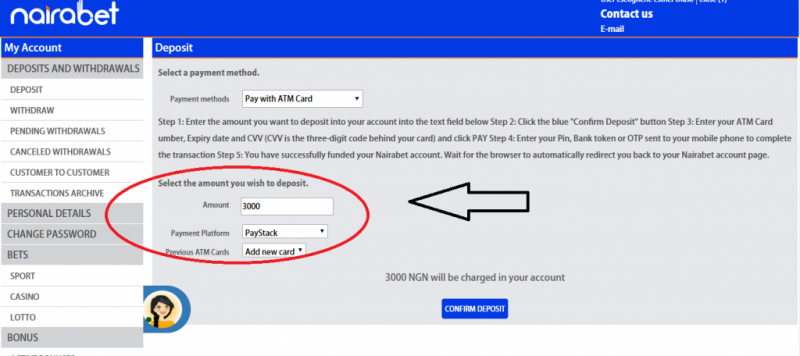
When you click on ‘Confirm Deposit’ these are the various pages you will get:
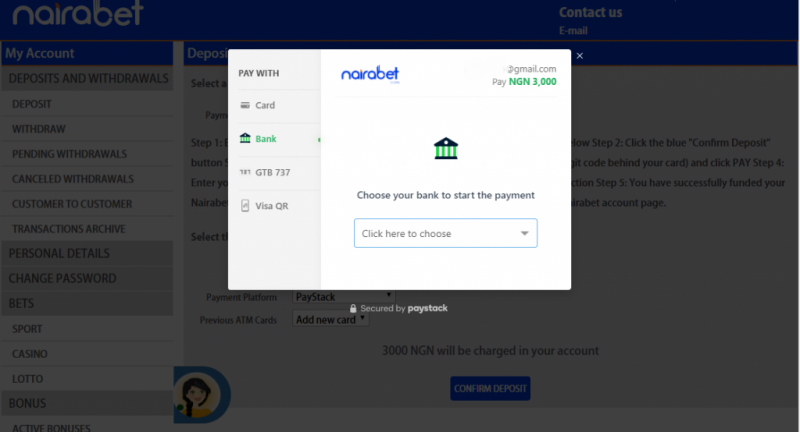
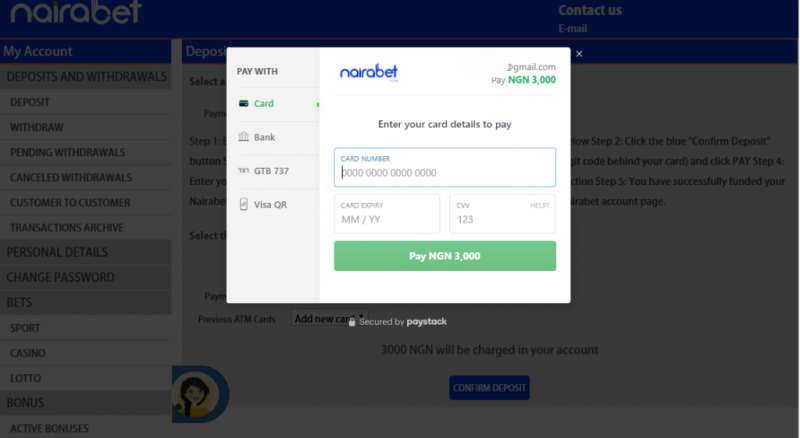
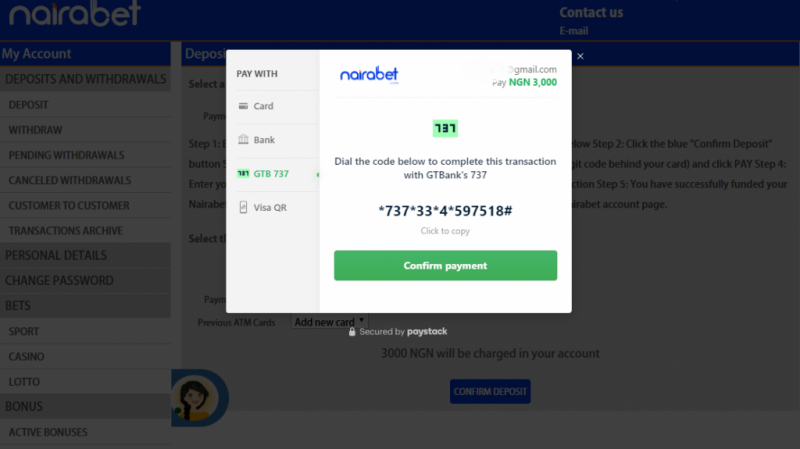
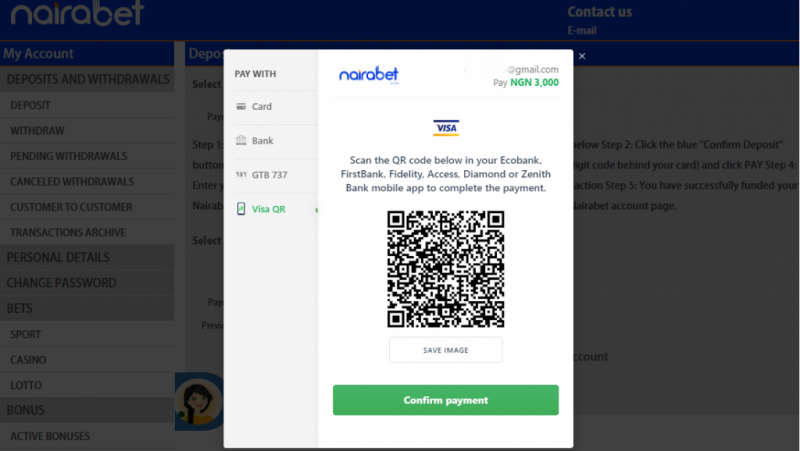
You will notice that with the PayStack option, there are four different ways to go about your payment
- By card
- By bank
- By QR code
- By GTB 737
If you’re using the card option, the procedure is pretty much the same.
Step 1: Enter the amount you want to deposit into your account into the text field
Step 2: Click the blue “Confirm Deposit” button
Step 3: Enter your ATM Card number, Expiry date and CVV (CVV is the three-digit code behind your card) and click PAY
Step 4: Enter your Pin, Bank token or OTP sent to your mobile phone to complete the transaction
Step 5: You have successfully funded your NairaBET account. Wait for the browser to automatically redirect you back to your Nairabet account page.
Other ways to fund your NairaBET account
Apart from the payment methods available on NairaBET Deposit page, here are a few other ways you can fund your NairaBET account:
GTBank USSD
As you saw earlier, GTB USSD is an option on Paystack.
However, if you have a GTBank account, then you can fund your NairaBET account via USSD (*737*) directly from your phone, without having to use the internet.
The code to dial is *737*50*Amount*88# and all you have to do is follow the promptings and enter the necessary answers.
We already created a whole tutorial on using GTBank USSD to fund your NairaBET account.
Paga
You can also use the Paga platform to fund your NairaBET account.
All you have to do is visit https://www.mypaga.com/my242/, open an account with them (if you haven’t already) and use the NairaBET code to fund your account.
NairaBET USSD (*5447#)
If you’ve been following us for a while, you’d know we have our own USSD code too
Even though it’s a complete suite – a way of using NairaBET and almost all its functions, without internet access – funding your account is one of the features on NairaBET USSD.
As you can already guess, all you have to do is dial the almighty *5447# and follow the promptings on your screen.
And just like GTB USSD, we’ve created a tutorial on how to use NairaBET USSD to fund your NairaBET account (and do other things).
These are the many channels through which you can fund your NairaBET account.
Do you have any questions/issues as regards depositing into your NairaBET account? Drop your questions/comments and we will try to reply with the best possible answers.
Leave a Reply