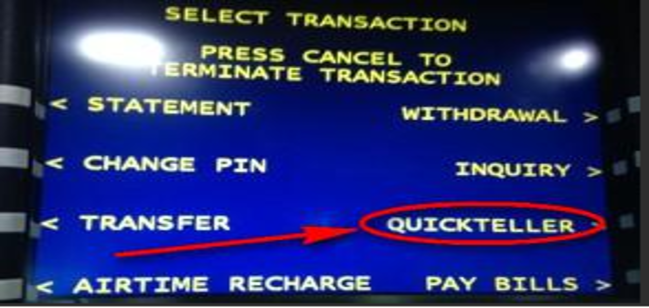

Here, you would be able to How To Fund Your Bet9ja Online Account Using ATM Card and all you need do is to relax.
Funding online betting account might be easy for those who knows how to do it but a bit complicated when you are not familiar with the system but don’t worry this post will guide you on how to fund your online sports betting account and we will be using bet9ja as an example.
OH!, Let no forget this post is all about how to fund your Bet9ja online account using atm but don’t worry i understand that not everyone knows how to fund an account using the ATM machine and if that is the case i have something for you,
See other Guides on how to fund your online betting account.
The above link will teach you how to fund bet9ja online account using other methods but if you have use Gtbank Mobile app and wish to fund your online betting account through the mobile app then keep reading till the end.
Note:
Funding Bet9ja online account using Gtbank mobile app might not be the best option because you will be charged extra N50 for such transaction but when you fund it using your ATM Card you will not be charged
The reason you might need to fund your account through mobile app is because Gtbank occasionally don’t allow Bet9ja customers to fund their account especially at midnight and the best option will be funding it using the app which works anytime and any day.
Step to Step Guide on how to fund your Bet9ja online account using ATM
If you are interested to learn how to fund your Bet9ja online account easily using ATM then keep reading and you will not be disappointed.
Fund your Bet9ja account using an ATM near you.
All you will need to fund your account is your ATM card and your unique Bet9ja User ID.
Your Bet9ja User ID can be found at the top right corner of the website when you login or the last numbers located in your Bets List. Please note that it is not your username.
Step 1: Visit any Quickteller/Interswitch enabled ATM.
Step 2: Insert your card and enter your pin.
Step 3: Select “Pay Bills” or “Quickteller” depending on the ATM.
Step 4: Select your account type.
Step 5: You will be directed to choose a payment option – select either “Pay Merchant” or “Others” depending on the ATM.
Step 6: You will then be prompted for a Merchant Code, which is 12766551 for Bet9ja.
Step 7: Input your Customer Reference number, which is your Unique Bet9ja UserID which can be located in the top right of the desktop website when you login or the last numbers located in your Bets List.
Step 8: Input the amount that you would like to deposit.
Step 9: Input your phone number and select “Proceed”.
Step 10: You will then receive confirmation that the payment has been completed successfully.
How To Fund Bet9ja Account Using Quickteller From Any ATM Machine Near You.
Recently i was browsing through bet9ja online betting site to confirm an error some one was having with his account and stumble upon bet9ja latest Tweets, Informing customers that they can now make use of quickteller to fund Their Bet9ja Account. This news was a surprise to me because its been long punters have waited for bet9ja to add quickteller funding method to their list of deposit options, be it funding from quickteller online platform or funding from quickteller ATM Machine Method. If you can fund your bet9ja Account via quickteller online website, then you can equally fund it using any atm machine close to you provided you have the payment code of bet9ja which i am going to share on this post.
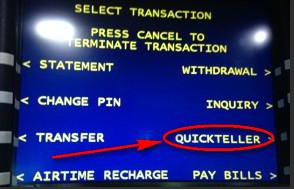
If you’ve made use of quickteller, either their online platform or any atm machine to fund your nairabet or merrybet account before, then it should not be difficult to do same with bet9ja. The process is same provided you have your bet9ja customer id number which is at the top close to your name. You will need your bet9ja Customer ID Number to make deposit via quickteller online or through atm machine.
Most ATM machine has quickteller option which you will see after inserting your ATM Card in the machine.so follow the steps below to get it done
How To Fund Bet9ja Account Via Quickteller Using ATM Machine
To get your customer ID, log into your Bet9ja account and take a look at the top, close to your name.you will see your bet9ja Customer ID number, copy it down
Once you are ready, go to the nearest ATM. Insert your ATM card and enter your PIN. After that, this type of page will open. Select Quickteller. If you cannot find that, you can select Pay Bills.
Please note that some ATMs at some GTB branches will show “Fund Wallet”. Select it and it will show “Fund GT Wallet” or “Fund Other Wallets”. Select “Fund Other Wallets” and it will lead you to the next page
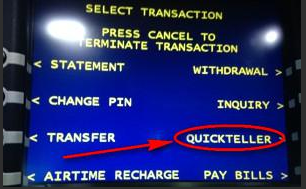
After that, the list of merchants like DSTV will come up. Select Others.
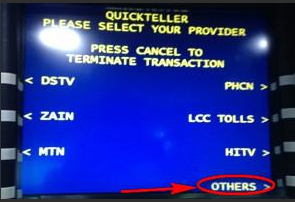
The machine will now ask you to enter your merchant code.just enter the bet9ja Payment Merchant Code below
12766551
The next thing is to enter your Bet9ja customer identification number
After entering your ID Number, it will bring up your name. If it brings up another name, that means you have entered the wrong ID so cancel it and do it again.
Confirm it if the details are correct. Some machines will ask you to put your telephone number. Enter it and they will send you a confirmation message. It is not compulsory though.
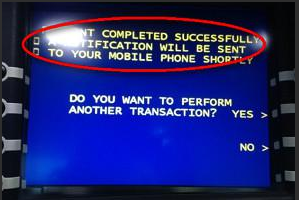
That is it. Before you get back home, your account would have been funded.
Easy.Now go to that ATM near you to fund your Bet9ja account.
How to find your Bet9ja Client ID?
You might not know know this but is not hard to find and if you are using opera mobile you can see 7 digit numbers 12766551 by the left hand side near your username but if you are using a computer you can see the client ID at the top right hand side near your username but if you are still not sure how to find your Bet9ja client id then see the image below.
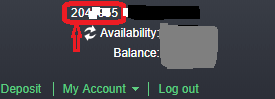
Finally, after adding your Bet9ja online client id and the amount you wish to fund then click submit to complete the payment with your secret 4 digit pin and your account will be credited instantly and 50 Naira will as well be debited as a transaction fee.
Leave a Reply