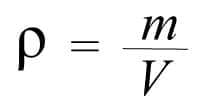
You can also use the PlayStation controller on your PC and mobile , in addition to the console. This was possible with the DualShock controller of the PS4 and it is also possible with the DualSense of the PS5, but with an important novelty: with Android 12 and PS Remote Play, you can take full advantage of it .
That is, if you pair a PlayStation 5 controller with Android 12, you will have access to all its functions (vibration, touchpad, motion sensor), although if you have an older version you can also link it, although without these advanced functions. We tell you how to do it.
Better with Android 12, but not essential
Finally, Android 12 is natively compatible with all the advanced functions of the PlayStation controllers. It was already possible from Android Pie to connect the PS4 controller to the mobile, although not all its features were used, such as the touchpad or the sensors. This changes with Android 12: with the latest version of PS Remote Play, you can use the controller on your mobile just like on the console .
Android 12 in depth: we analyze the latest update and everything it brings back
If you open PS Remote Play on Android 12, after logging in with your account, you will see that the message where you are invited to link the PlayStation wireless controller includes the PS5 controller, something that does not appear if you use the application in an earlier version . Actually, you can still link it, although in a basic way. All you have to do is press Go to Bluetooth settings .
This will take you to the mobile’s Bluetooth settings, so you can link the controller, although the controller is not yet visible. To do so, you must press the PlayStation button and the share button at the same time . Hold them down until the controller lights blink.
These lights warn you that the remote is visible and ready to pair from other devices, such as your mobile. It will stay like this for a limited time, so if you take a long time to follow the steps – and the light goes out – you will have to press the buttons again.
Back on the mobile, tap on Pair new device and wait for the remote to appear on the list, which will generally have a generic name such as Wireless Controler . Tap on it and hit Pair . You do not need to check the box to allow access to contacts or call history.
With this, you will have the PS5 DualSense controller ready to use on your mobile and, in fact, you can use it to operate on Android, if you want. However, the grace of the matter is that you connect the PS Remote App to your PlayStation , to be able to use it in games wherever you are.
As we mentioned before, you can link the PS5 controller on Android 12 and earlier, but you will need Android 12 for the touchpad, vibration control and LEDs to work , which can make it difficult to play some games remotely.
Leave a Reply