

AliExpress Nigeria Buyer’s Guide – This post contains how to shop on AliExpress from Nigeria and get goods delivered to your doorstep.
The whole online space could be a bit scary when you consider the level of scam activities happening every day online. For this ultimate reason, many are scared of buying, paying and carrying out other money-related activities online.
Today, I will show you how to shop on AliExpress from Nigeria and get it delivered to your doorstep or the nearest post office in your LGA. To those who want to know how to import goods from China to Nigeria, this guide you’ve been looking for.
I’m going to help you scale through the hurdle of buying things online directly on AliExpress. These steps are quite simple, all you need to do is, follow my step by step directional guide on how to successfully purchase products or goods from one of the biggest online stores in China.
Before we continue, I’m going to answer a few AliExpress related questions. This will help you properly understand the China-owned online store, how it works and how you can truly benefit from it.
AliExpress FAQs:
Here are some FAQs that you might want to read before proceeding to learn how to buy gadgets such as smartphones, phone accessories, electronics or other fashion items on AliExpress in Nigeria.
These are answers based on my personal findings.
When was AliExpress founded?
Launched in 2010, AliExpress.com is an online retail service made up of mostly small Chinese businesses offering products to international online buyers. It is owned by Alibaba. Similar to eBay, sellers on AliExpress could either be companies or individuals.
Who is the founder of AliExpress?
Jack Ma: Ma Yun, known professionally as Jack Ma, is a Chinese business magnate who is the founder and executive chairman of Alibaba Group, a family of Internet-based businesses.
Where is AliExpress store located?
Does AliExpress ship to Nigeria?
Absolutely, they ship to Nigeria. AliExpress shipping to Nigeria takes about 2 to 4 weeks for your order to arrive on our shores.
Do they deliver to your doorstep like Jumia and Konga?
AliExpress delivery to Nigeria doesn’t work like Jumia or Konga delivery method. There are various shipping methods and the cheapest which appears to be AliExpress standard shipping charge less but most times, they don’t ship goods directly to your house address, they will drop your orders at the nearest post office in your LGA/town/city in Nigeria. You can either send someone to pick it up or preferably, you can go and pick up your package yourself.
If you’re lucky enough, a delivery man from the post office can get these products down to your house. ‘Just hold small change for pocket’. A friend paid N500 naira for an earphone he ordered… funny right?
Nevertheless, delivery companies like DHL would ship down to your doorstep but at a higher cost compared to AliExpress standard shipping.
AliExpress APP
[appbox googleplay com.alibaba.aliexpresshd&hl=en&gl=US]
[appbox appstore id436672029]
Why should I buy from AliExpress?
A lot of people don’t know the benefits they could get when they buy things from AliExpress. Apart from buying things very cheaply, AliExpress shopping store has some really nice benefits;
- They have over 100 million products.
- You can review and read the user’s reviews before buying things.
- Secure payment.
- They offer buyer’s protection so you can shop with confidence.
- Round the clock customer assistance.
- It is safe to order goods on AliExpress.
- You can contact suppliers.
- Goods get delivered to Nigeria in less than 30 days.
- You can shop on the go with their mobile application on Android and iOS.
What should I do if the item shipped but wasn’t received?
It’s recommended that you contact the seller first if you have any form of issues with the item bought. If you can’t reach an agreement with the seller, then you can open a dispute to process a refund of your money.
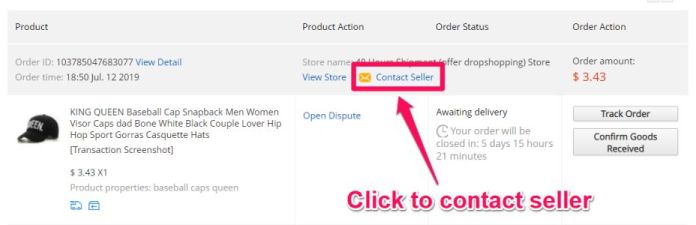
To do that, navigate to “My Orders” > then select “Contact Seller”, this should launch the instant messaging to chat with the seller.
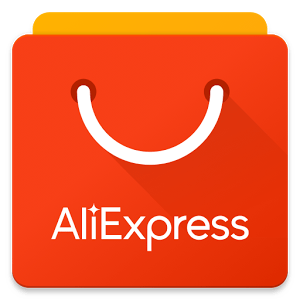
How to change the currency from dollar to naira on AliExpress
To fully understand how to shop on AliExpress from Nigeria, you have to change their default currency from dollars to naira. Prices of items on AliExpress are fixed at US dollars making it difficult to know the exact cost of the items you want to buy. Changing this currency to the Nigerian Naira is very simple, here’s how…
Navigate to the top bar, select ‘Currency’ option from the menu as seen in the picture above, navigate to currency then scroll down and select NGN – Nigerian naira to convert all currency to naira.
What is the International Spending Limit on AliExpress?
As a matter of fact, the Central Bank of Nigeria (CBN) has placed a maximum International Spending Limit of $20 on your Naira card monthly. This implies that you won’t be able to spend more than $20 USD (per month) on your Naira Master card and VISA card. To bypass the $20 limit for AliExpress shopping, the solution is to open a domiciliary account and get a Dollar Master Card instead of the Naira counterpart.
How can I order goods from AliExpress?
It’s very easy to buy goods on AliExpress. The guide on how to shop on AliExpress from Nigeria is just all you need.
AliExpress Buyer’s Guide: How to Shop on AliExpress From Nigeria (Step-by-Step Guide)
Step 1: Choose buying option and register
You have two options in shopping on AliExpress, you can shop by directly accessing their site at http://aliexpress.com or download the Aliexpress application from the app store for free. Of course like other online shopping sites, the first thing you should do is create your account on the platform.
Step 2: Search for a product
Browse the site, search by categories or by typing keywords associated with the specific item you are planning to buy.
Step 3: Select Item
Click the item you are buying to be redirected to the product page. Check the product details to see if it conforms to your specifications.
What details would you see on the product page?
- Price: This is the original price per unit of the item you are buying.
- Discount Price: There are instances where the item you are buying is on sale; in that case, this is the price you would pay per unit of the item you choose to buy.
- Colour/Size: This shows the colours and sizes available for you to choose from.
- Shipping: This shows the available shipping method to choose from. Prices will vary depending on the shipping company you will prefer.
- Quantity: This is where to place the quantity of your order.
- Total Price: The total amount you will pay for that particular order.
Step 4: Check seller’s credibility
Check the seller’s credibility to know if it is safe to buy from your prospective seller.
Before placing an order, make sure to do a background check on the seller you are buying from to make sure you are actually getting what you are expecting to. To do this you may want to check the detailed seller rating. Here’s how:
What is Detailed Seller Ratings?
Detailed Seller Ratings are completely anonymous ratings left by the buyer after transactions have been completed. These ratings provide a complete picture of the seller’s performance. Detailed Seller Ratings are a part of the site’s overall feedback system, which has three detailed options for buyers to evaluate a seller’s service and items. The Detailed Seller Ratings are based on a one- to five-star scale. Five stars are the highest rating, and one star is the lowest rating.
How to check Detailed Seller Ratings?
- When you view the product page or the seller’s store page, you can find information about the detailed seller rating just below the seller’s overall positive feedback.
- You can also find more detailed information by clicking the “Feedback Score” button located in the navigation bar of the seller’s store page.
- Under feedback, you may also check the comments of other customers who have bought the same item you are eyeing. Sometimes other buyers attached real photos of the item, check those to see its actual appearance.
Step 5: Select a shipping method
Choose the shipping method you wish to go ahead with. There are items that offer free shipping but this would normally take a lot of time before your order will arrive. Or you may opt to choose the method that will cost you extra cost but will take your order delivery faster and delivered at your doorstep. If you opt to choose free shipping normally your items will be delivered to your nearest post office.
- If You’ll Select Aliexpress Standard Shipping: Normally No Custom Duty Or Less Chance of Custom Duty.
- If You’ll Select China/HongKong/Singapore Post: Normally No Custom Duty Or Less Chance of Custom Duty.
- If You’ll Select DHL Or FedEx: 100% Chance of Custom Duty Because DHL Or FedEx Pays Custom From Your Side and Also Handles All The Custom Procedure. And Deliver Product To You, Only If You’ll Pay All The Custom Charge To DHL or FedEx.
Step 6: Place order
Next, click Buy Now, but before placing your order verifies your shipping address first, the quantity of your order and the shipping company you’ve chosen.
Click Place Order after you have completed all the required information.
NOTE: One of the reasons people doubt the legitimacy of AliExpress is when they don’t receive their orders, most times, this is because they enter the wrong ZIP or postal code. When filling in your address, bear in mind that the wrong postal code can affect the delivery of your item. For example, if you live in Lagos and you mistakenly enter an Owerri postal/ZIP code, just know that your package would be shipped to Owerri instead of Lagos.
Most times, it’s safer to enter the default postal code for Lagos (100001) which means your item would be shipped straight to GPO Ikeja (the headquarter of post offices in Lagos) before packages would be sent to their local branches and then delivered to you.
However, you can refer to the image uploaded above, then choose the right postal code to help your packages get delivered straight to your local post office.
Step 7: Fill in card payment details
On the checkout page, choose the credit card you want to use and complete the required details then click Pay My Order. Your payment will be held securely by Escrow and is only released to the supplier after you confirm satisfactory receipt of your order.
Also, as a Nigerian, you should understand that the Central Bank of Nigeria placed a spending limit on your cards which means you can’t spend more than $20 monthly, so how then do you pay for an item worth more than $100? The answer is getting a domiciliary account or perhaps, a Virtual Dollar Card! In this article on Naijaknowhow, you’ll discover the best Virtual Dollar Cards and how to apply for them.
Step 8: Await shipping
Click Back to Order to see your order details. Wait for the supplier to ship your order; you can opt to contact the supplier for more information.
Step 9: Track order and confirm receipt
After the supplier has shipped your order, click Tracking to track your order. Once you have received the full shipment of your order, inspect all items carefully. If you are satisfied with your order, click Confirm Receipt (web) / Confirm Order Received (mobile app) but if not click Open Dispute.
Right after confirming receiving your item, courtesy demands that you drop feedback of the package just confirmed. This feedback will most likely help prospective buyers learn more about the item which you just ordered.
Conclusion (Shop on AliExpress from Nigeria):
That’s basically everything you need to know when buying and shipping goods from China’s AliExpress from Nigeria, perhaps you might want to check out the tips to remember when buying from AliExpress.
Have you started shipping goods from China? Have you previously bought something online from AliExpress? Do you have helpful tips for people who are new to AliExpress online shopping?
If you have answers to these questions, I’d be glad if you will take a few secs to help others learn more about how to shop on AliExpress from Nigeria through the comment box below.
Leave a Reply