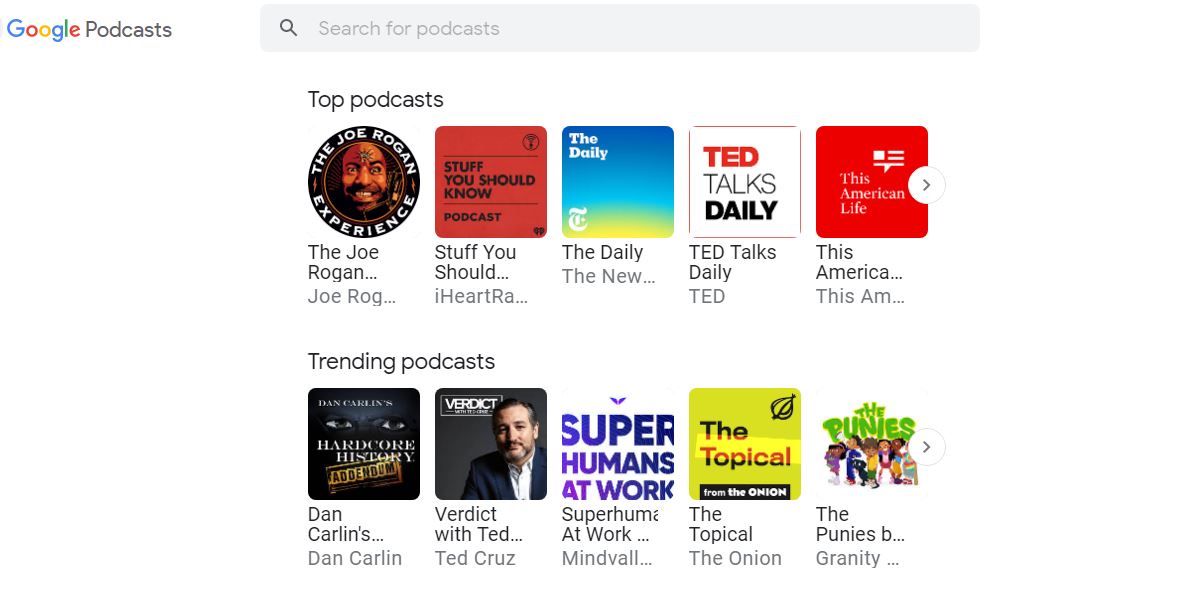
Google Podcasts is a podcast application developed by Google. it was released on June 18, 2018 to Android devices. The app has several useful features, including downloading episodes for offline listening and syncing podcasts across devices to quickly resume an episode. It has been around for a while but in only the app. The podcast services is now available on the web but is somehow even more simple.

The flaws
- There is no way to access your subscriptions on the website, so you have to manually search and play each episode.
- The website only remembers the episode you were playing, so you can continue playing it where you left off but that’s pretty much it.
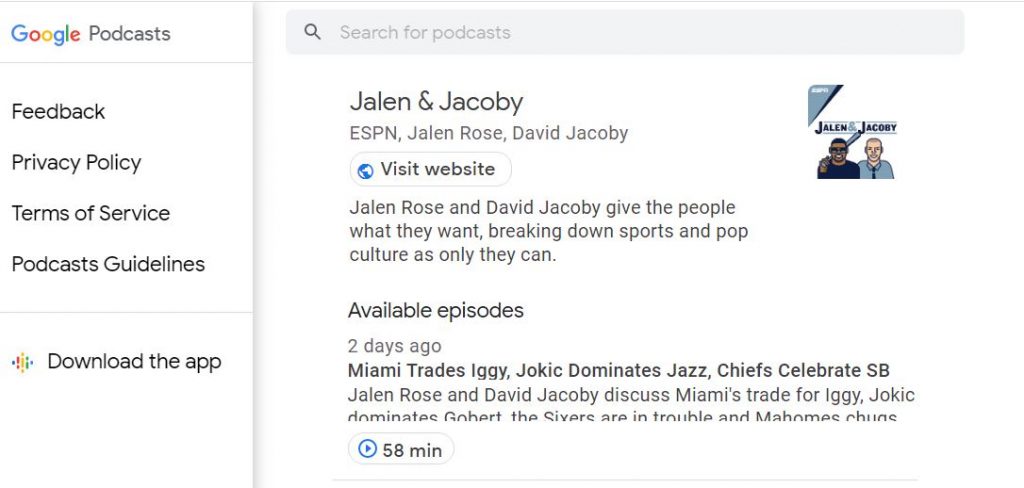
As for the app
You can subscribe to any podcast for free and download episodes for offline playback. All your listening is automatically synced across devices so that you can pause on one device and resume on another with the Google Assistant.
FEATURES
Customise your listening experience
Subscribe and listen to any podcast for free.
Listen to podcasts at faster playback speeds or skip over silences.
Listen on all your devices
Listen to the same podcast on multiple devices – your phone, your laptop, your smart speaker – without losing your place. Pause on your phone and pick up from where you left off on your Google Home.
Find podcasts using the Google Search App and the Google Assistant.
Find the latest episodes of your favourite podcasts directly on your phone.
Discover new podcasts based on your listening history and preferences, or take a look at what is popular and trending.
How to Manage your podcast
This guide describes how to manage and monitor your podcasts on Google Search.
Preview on Android devices
You can preview how your podcast may look in search results in the Google Search App on Android. The preview tool generates a QR code, which you can scan on an Android device to see the experience. Previewing a podcast requires v8.0 or higher of the Google Search App, even though the experience is available on v6.5 or higher.
Update
Google Podcasts automatically checks for updates to feeds that Google finds on the web, often as quickly as five minutes. To ensure that the update is noticed quickly, use the Google PubSubHubbub site. For example, you could use the Google PubSubHubbub site when you change your show’s description or release a new episode. Enter your feed URL in the Topic URL field and click Publish. If you are submitting a feed for the first time and it complies with the podcast guidelines, your podcast should be available within a week.
To avoid the manual process of entering a URL, you can automate the process with the PubSubHubbub API.
Remove
There are several ways to remove a podcast or episode from Google Podcasts. Choose the solution that best fits your situation.
- Remove an episode: Unpublish the episode from your RSS feed by removing it from the list of items. Depending on a variety of factors, the change may take effect in as little as five minutes or—in the worst case—as long as a couple days.
- Remove a podcast: Block Google by using one of the following solutions:
- Use one or both of the following tags, which may take effect within a couple of days:<googleplay:block>yes</googleplay:block><itunes:block>yes</itunes:block>These tags prevent the podcast from appearing in Google Podcasts, including Google Search, Google Home, and the Google Podcasts app. These tags don’t affect the visibility of the host page in Google Search.
- Use robots.txt to block Googlebot from the RSS feed, which may take effect within a few weeks.
- Report copyright infringement: To remove content from Google’s services under applicable laws (such as copyright infringement), follow our legal troubleshooter and select Web Search.
Distribute
To drive more traffic to your podcast from your web page, you can add a button to your web page with the Google Podcasts app logo. Upon clicking the button, users are directed to your podcast in the Google Podcasts app on Android devices. If users don’t have the Google Podcasts app installed or are using a different platform (for example, iOS or desktop), they are directed to the Google Podcasts web page version of your podcast. You can generate a direct link to create the link URL. You can also download the Google Podcasts brand assets to use the Google Podcasts app logo as a button on your web page that links directly to your podcast.
Monitor
When a user streams or downloads an episode of your podcast, the episode is obtained directly from the URL specified in the episode’s <enclosure> tag in the RSS feed. You can distinguish Google Podcasts requests from other podcast player requests by looking at the user-agent HTTP header:
- Track requests from Google Podcasts by looking for the regular expression (GoogleChirp|GSA).
- To split out analytics for Google Podcasts on Android from Google Podcasts on smart speakers, look for the following regular expressions:
- Google Podcasts on Android
- Google Podcasts on smart speakers
Leave a Reply