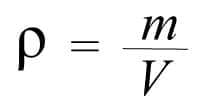
Did you know that your Xiaomi not only has system updates sent by the manufacturer itself? The software of your smartphone can also update some critical parts of the system using Google Play, without the intervention of Xiaomi. Didn’t you know about this? It may be normal, but let’s talk about it and also learn how to force the Google Play update on your Xiaomi .
What are Google Play system updates?
From Android 10 Google presented the Mainline project , an evolution of Treble (Android 9). What is this about? To make Android a more modular operating system, allowing it to offer better support and more frequent updates .
Thus, thanks to Mainline Google is able to update the operating system of your mobile without the intervention of Xiaomi (or another manufacturer). They don’t tend to be full system updates and they also don’t affect things like customization layers (like MIUI) and proprietary apps. So what does Google Play update? Modules of the operating system to which Xiaomi does not have access , but which can harbor very dangerous vulnerabilities.
What are the advantages of this? By doing it directly from Google Play, Google doesn’t have to wait for any manufacturer to release security patches or other critical updates. In this case, Google distributes the update and voila, problem solved.
Also read : How to do makeup on TikTok: the 5 best beauty filters
Do you want to know if you have any pending update that has not been applied to your Xiaomi and you want to install it? Read on to learn how.
So you can apply the Google Play system updates on your Xiaomi
Forcing system updates from Google Play is a fairly straightforward process. In addition, while we will show you the process for Xiaomi phones, the steps that we will mention below work for almost any device (with minor variations).
How do these updates work? Like any other OTA, that is: you search, download, install and restart (only if necessary). What should you do to check for updates? This:
- Go to the settings menuof your Xiaomi.
- Open “Security Status”.
- Go to “Google Play system update”.
- Check if you have any updates
- Press “Download and install. “
- If necessary, restart your mobileat the end of the installation.
As simple as that. Now, if your mobile is already updated, in the “Google Play system update” section you should find a confirmation notice. Did you manage to get everything right? Sure it is, because it has no complexity whatsoever. Do you know any other method?
Leave a Reply